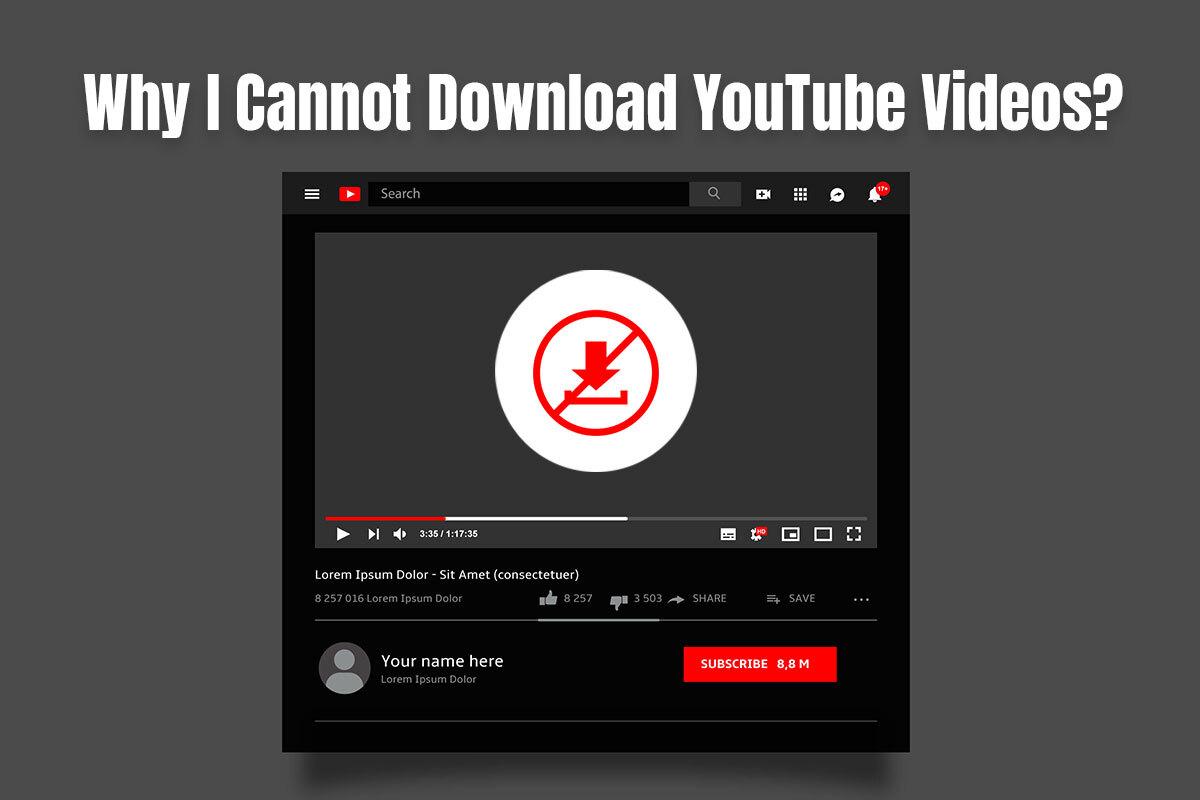Do you want to watch YouTube videos offline? Do you want to save some videos for your upcoming flight? Whether it is because you are running out of data or you wish to save some videos so you can watch them over and over again, the solution is to download them.
Please note that YouTube doesn’t allow everyone to download videos, excluding premium subscribers. This is done to increase ad revenue and protect original creators. However, there are workarounds to download videos, and you’ll be fine as long as you are not breaching anyone’s copyright.
Downloading YouTube videos is a no-brainer if you are paying a $12 monthly subscription fee. Unfortunately, even if you pay this hefty monthly fee, YouTube Premium works much better on Android than on iOS or iPadOS. So, how to download YouTube videos on iPad? By following these simple steps:
- Screen recording
- Downloading videos using downloader apps like AnyTrans or Pulltube
So, these are the ways you can download YouTube videos. But sometimes, the download might be interrupted. Regardless of the operating system, the common reasons why you cannot download YouTube videos are as follows:
1. The YouTube video downloader is outdated
YouTube doesn’t want you to download videos because it interferes with their rules and regulations. They want to protect the creators and ensure there’s a steady stream of ad revenue. So, unless you are a premium subscriber, you will face download issues, and one of those is an outdated YouTube downloader.
Since non-premium subscribers are not allowed to download YouTube videos, they have to use downloader apps. To stop these apps, YouTube updates its video algorithms. Hence, you need to stay updated with the current changes so you can bypass their defenses and download the video content of your choice.
Therefore, using an outdated downloader app is unacceptable. You must update the downloader app whenever there’s an available update. The app’s developer has probably added extra features or fixed the issues you are facing with downloading content.
2. Poor Internet connection
An unstable or bad Internet connection is a common reason why your video isn’t getting downloaded. If the connection isn’t stable, the download will not work. You might experience delays.
The problem is that it may appear that you are connected to the Internet, but it might be running slow. You can use a Wi-Fi analyzer app to analyze the speed and bandwidth of your connection. These apps also offer recommendations on how to improve your Internet speed.
Some of the things you can do if your connection is unstable are:
- Disable and enable the Wi-Fi connection on your device
- Restart your device
- Restart your Wi-Fi router or modem
- Connect to another Wi-Fi network that is faster and doesn’t have interruptions
- Upgrade to a faster Wi-Fi connection
If this doesn’t solve the problem, contact your ISP to find out if the problem is at their end. You can also run Wi-Fi troubleshooting to detect and solve the problem.
3. You are attempting to download protected content
Download might fail if you are trying to download YouTube videos that are protected. If it contains music, you might not be able to download the content. Also, videos will not be saved at 1080p resolution or higher. This is because of video encryption.
You might see an error message on the screen saying, ‘This tool is unavailable for videos that contain music.’ You can try downloading by using a downloader app.

4. The antivirus software is interfering with the download
Do you have any antivirus software installed on your device? Depending on its settings, it might interfere with the download of the YouTube video. It may prevent you from downloading content from the web.
To check whether this is the case, go through the antivirus settings. Disable the settings that prevent you from downloading content from the web. You can reset it later.
5. The URL is incorrect
This is a problem that is more common than you’d think. If you have accidentally entered or pasted an incorrect URL, the Youtube video downloader won’t recognize it, and the content will not get downloaded. It would be best if you always double-check the URL.
6. The content is unavailable in your country
Like Netflix, some YouTube content is restricted in some parts of the world. This might be why you cannot download the video you want. If you see the message ‘this video is unavailable in your country,’ you cannot download the content unless you change the server.
You can use a VPN service to get around this problem. VPNs are known for bypassing geo-blocked restrictions in an instant.
The bottom line
So, these are the top reasons you cannot download YouTube videos. The solutions are simple. Hence, there’s nothing to worry about. You can use an updated YouTube downloader app and a stable Internet connection to complete your work.