Some of the most important elements of your website are high-quality pictures relevant to the content. You can buy them from stock sites, or you can create them on your own. If you are using the latter, you will want to secure those images from misusing and protect your intellectual property.
We are aware that many people don’t know how to secure image they created, so we decided to write a short tutorial in which we will explain ways to improve image security.

Add a watermark to your images
First thing first. If you want images placed on your website to be safe and protected, you have to copyright them. That way, anyone who uses those pictures without your permission can be sued.
The easiest way to secure images is to put a watermark on them. Adding a visible watermark to your images is a quick and effective way to protect them. A watermark is a faint identifying image that displays a pattern, text, or logo.
Adding a watermark to your images to secure them is very easy, and you can do that by using many of the free or paid online tools. If you want the fast and reliable option, you can use uMark which comes in versions for both Windows and Mac. It also works with the Android and iOS operating systems. It is very easy to use with a user-friendly interface where all options are displayed on the main screen. You can put watermarks on images in batches, and this app doesn’t use many resources of your system, so it is adjusted for multitasking.
We picked a YouTube video that further explains what you need to do to have a theft-proof watermark on your website images:
Make it hard to copy your pictures
Although adding a watermark to secure images is a good starting point, it isn’t enough to prevent people from stealing them. There are a lot of software solutions that can strip down a watermark from your pictures, and you cannot do anything about it. So you need to put stronger protection.
You can implement one or more of these great ways to make your pictures difficult to copy:
- Turn off right-clicks on your website: You can disable right-click features using JavaScript or plugins to make it harder for someone to download your images.
- Disable drag-and-drop feature: You can use the same protection as for right-clicking and display a copyright notice to anyone who wants to download your picture to his device.
- Use shrink wrapping technique: Put your pictures behind a transparent image. That way you will secure image, and anyone who tries to copy it will only save that transparent image instead of your copyrighted picture.
- Use tiling: You can separate your image into smaller, square tiles that look like a mosaic. The picture will appear normal on the website, but any attempt to download the picture will result in saving only the selected tile. This is a very effective way for image security, but it’s not recommended for sites that have lots of them. More images mean less loading speed for the website, and that is a very important factor impacting your SERP (search engine results page).

Disable hotlinking on your site
When someone uses images from external sources (in this case, from your website), they usually put the link to the server that stores the image. It is called hotlinking and can slow down your website because those links are using your bandwidth. You can stop people from doing this by disabling hotlinking on your site.
You can do that manually or by using plugins. If you want to do that on your own, you will need to edit your website’s .htaccess file. You can access this file via FTP or your website’s file manager.
If you are using WordPress for your website, you can employ one excellent plugin to disable hotlinking for you. It is called Hotlink Protection, and it stops external web servers from being able to link to your images.
Hotlinking is a good way to secure images, but it cannot be used solely because it has one major flaw. Hotlinking only works for embedded images, meaning people are still able to copy your pictures, and you are not fully covered. So, when you are thinking about how to secure images on your website, use some of the techniques we mentioned above and combine it with hotlinking disabling.
Here is a YouTube that will give you clear insight into how to disable hotlinking on your site:
Use secure hosting for security images
One more way to secure your images is that you ensure your website is hosted on a secure platform. Those platforms usually provide exceptional encryption and regular backup of data to prevent data breaches and data loss.
Always choose a reputable hosting provider with 24/7 technical support that can resolve any issues promptly.
Remember to keep your CMS and all the plugins you are using updated with the latest patches and security fixes. It is also advisable to use a web application firewall (WAF), a security solution designed to protect web applications and websites from malicious attacks by filtering and monitoring incoming and outgoing web traffic. WAF will keep your website and all its content (images included) safe and secure.
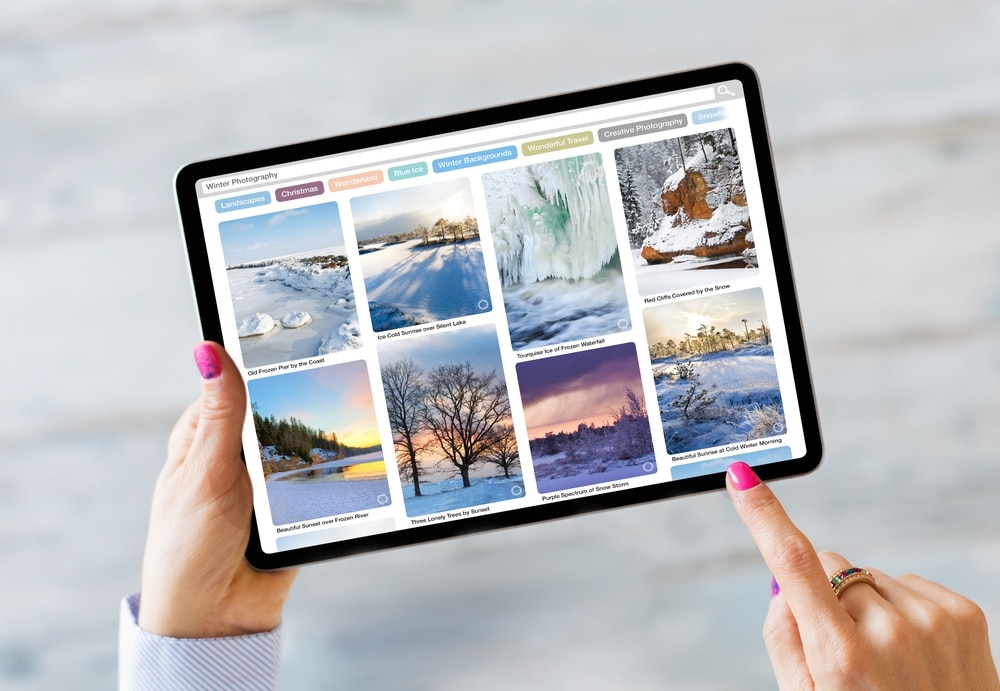
Use royalty-free images on your website
The simplest solution for image theft is to stop creating unique content and publishing it on your website. Instead, you can use royalty-free images created by other authors and post them on numerous image sites online, such as Pixabay or Pexels. It’s a quick and easy way to stay secure, one that means you don’t have to take any additional steps yourself.
The biggest downside of this technique is that most of those images are already used somewhere else. Some of them on dozens of websites, and you won’t have any uniqueness. You can prevent that to some point by searching for the least prominent picture sites, but that will require a lot of effort, and the result is questionable.
Another great option is to search through government resources like library databases, etc. listed here.
This technique also cannot be used with every type of site. If you are running a blog and writing about various topics, you can use royalty-free images to illustrate the article. But if you are writing reviews, with the new Google update, you will need to have unique pictures that prove you tested the product personally.
On the other hand, we have e-commerce sites that need the actual images of the products. You won’t get far if you use pictures from other sites or manufacturers.
Secure images on your website: conclusion
Keeping your images secure is essential for your website. Your brand can be jeopardized if your images are misused for low-quality products or some other form of scam.
Don’t make the mistake of thinking you’re safe because your images have copyright protection once you’ve created them. That will not stop people from abusing them for their purposes, and you will spend a lot of time tracking and reporting them.
If you implement these steps we explained in our article, your images will be secure, and you will sleep more soundly.
