Everything you do online leave a piece of your personal data in cyberspace. You surely want to remove that information from the internet. But do you know how to erase digital footprint?
The problem is that, with every passing day, we install more apps, visit more internet pages and use more services where we leave our emails and other personal data. They all have access to our data, but do we have enough trust they won’t misuse them? If not, we will need some sort of delete digital footprint service we will use to remove some or all of our private information from the internet.im
You might be wondering why you would need to delete your digital footprint if all the companies that provide services you use are legally bound to keep your data private. Yes, that applies to most companies, but some of them don’t follow the rules or create terms of service that protect them from legal actions (like Facebook, which is selling your data to advertisers).
Of course, there is always a threat of data leaks and security breaches when your data are stolen by malevolent third parties. They can use those data to blackmail you or even sell them further. You can potentially lose a lot of money if your digital footprint is so massive that some of your financial data is compromised (for example, PIN numbers).
Losing anonymity can be very stressful, but you can take several steps to protect yourself. Here are ways how to remove bad information from the internet that will protect your identity and property.

Delete or Deactivate Unused Accounts
The first thing you need to do is to thoroughly check all user accounts you created online and sort them out into ones you will continue to use and ones you won’t. For those accounts that you don’t have an intention of using anymore, you will need to deactivate or delete them completely if possible.
If you are unsure where you have accounts, you can use your web browser history or take a look into your inbox to see which newsletters you are receiving. You will surely miss some of them, so take your time and try to deactivate as much as you can. Try remembering when you searched or shopped for something, and you were urged to create an account and give certain permissions.
Visit those sites again and log in to your personal accounts so you can deactivate them and erase your personal data. It’s important to note that some accounts may have a grace period before they are fully deleted, so be sure to check the terms and conditions of each service to understand their specific policies.
In most cases, you’ll be able to find an appropriate link in a “Privacy” or “Security” section, but it varies hugely — if you can’t figure out where to go, you can try a Google search, or use the site’s internal search (or even check this site).
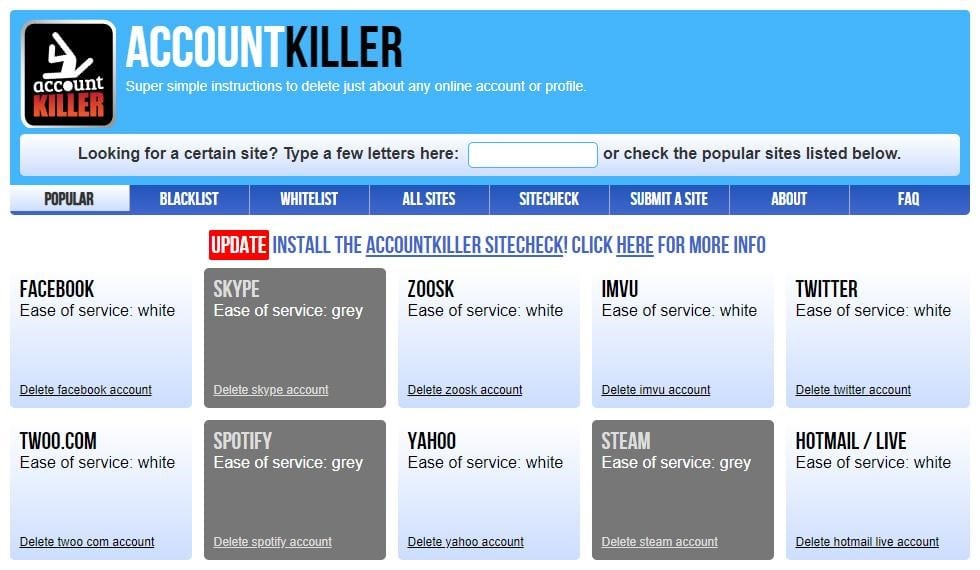
Keep in mind that some websites won’t allow you to fully delete or deactivate a user account, and your hands will be tied. In those cases, the best you can do is to change all your personal details to gibberish so no one can connect that account with you.
Ask Data Brokers to Delete Your Data
The hardest thing you will face when trying to delete your internet footprint is communicating with data brokers to delete the data they have about you. Just like their name says, data brokers store your data with the intention of selling them. Because they never require anyone to opt-in before storing their data, there’s no neat way to opt out and thus erase your data.
First, you need to identify the data brokers that have your data. You can use online search engines to find data brokers that collect personal information (sites like Whitepages or PeopleFinder). The next step is to review their data policy.
Look for information on how to request that your data are deleted. Some data brokers may require you to submit a written request by mail or email, while others may have an online form that you can use.
Once you have identified the data brokers and reviewed their privacy policies, you can submit a request to delete your data. Provide your full name and any other information the data broker may require to locate your data. After submitting your request, follow up with the data broker to ensure your data have been deleted. Keep a record of your request and any responses that you receive.
It’s important to note that data brokers may not always honor your request to delete your data, but if you approach them in a friendly manner, it is possible they will do what you asked for.
Submit Google Listing Removal Requests
When contemplating how to remove things from the internet, one of the first things that come to mind is – Google. And neat thing is that you have a way to make Google works for you as a digital footprint removal service.
Google ranking is the most important thing when it comes to monetization, so you can exploit that to your advantage. Threaten to the site owner that you will report them to Google, and they will get penalized. Losing its ranking means its organic reach will drop and make them almost invisible to search engines. But if they don’t answer your request, you need to address it with Google.
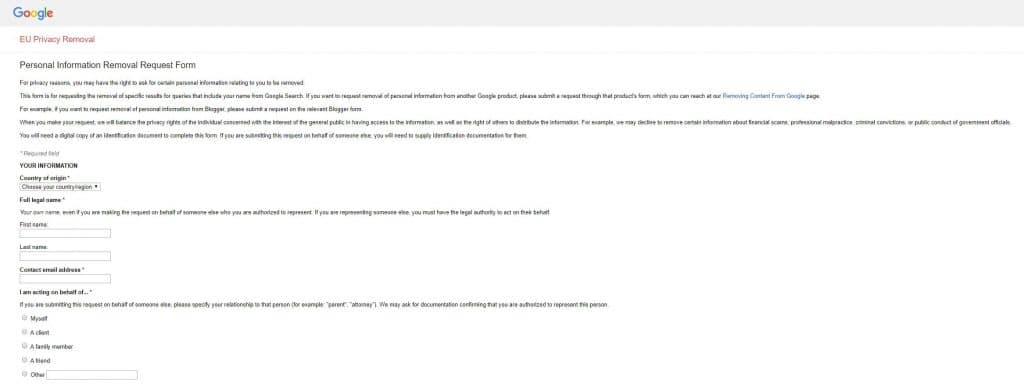
To get started, visit the EU Privacy Removal page and fill in all the fields. It is a complex process, so be sure that you provided all the necessary and correct details. If not, you will have a lot of trouble later. If your request is denied, you may need to provide additional information or take other steps to address the issue.
One thing you need to keep in mind. Just like data brokers, Google isn’t obliged to help you, so you will need to be persistent, especially if you have incredibly sensitive data online, such as bank account information or medical records.
Use Targeted Services or Tools
When we are talking about ways how to delete your digital footprint, we cannot skip digital footprint removal service/data deletion services. With so much personal data being exposed online, companies began to create tools for the removal of digital footprints. Each of us would gladly pay to see our private data protected.
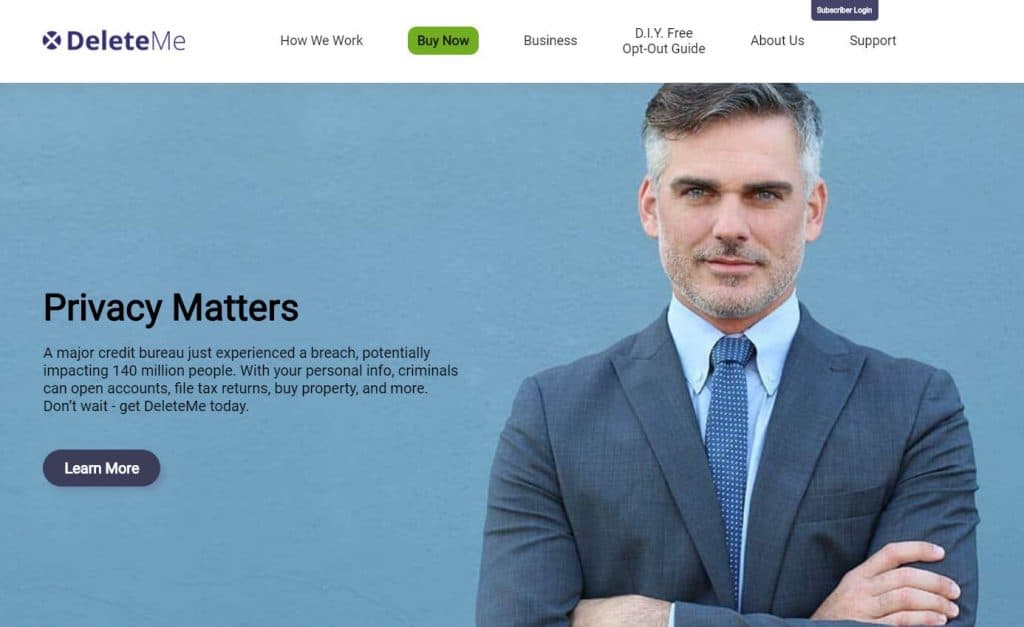
One of those digital footprint removal services, DeleteMe charge around $129 per year (it’s a US-exclusive service) to scan the web and get rid of most of your private data – whatever your digital footprint is available through user accounts, posts, comments, or data brokers.
If you are not a US citizen, there are other services that specialize in deleting online information, such as PrivacyDuck, or ReputationDefender. They can help remove your personal information from various websites, social media platforms, and other online databases.
Be Cautious at Any Time
Whether you already felt the harmful effects of the digital availability of your personal data or you want to shield yourself from potential problems in the future, your first step is to limit the visibility of the data you share. If you don’t reveal too much about yourself, you won’t be in the situation to think about how to delete your digital footprint.
Every site you visit, every app you install, every social post you make, or comment you leave will be monitored, and your data will be collected. You can choose to reject their cookies and leave or play along.
Although there are several reasons for collecting user data (for example, improving user experience by removing distractions or enabling benefits users are looking for), it’s very difficult to feel secure, particularly since data that was collected for a good reason can still be used maliciously.
We all feel a bit uncomfortable when an app asks us for permission because we don’t know how they will use those data. It only takes a data breach because of the bad security measures, and our personal data are exposed online.
So, whenever a website or an app asks for your personal details, check why the data is needed, and restrain from giving them if you think the reason isn’t good enough.

More Tips on How to Protect Your Data Online
We showed you how to erase digital footprint from the web, but there is something more you can do when it comes to protecting your private data. You can use several tools a technology has provided to all users. Among them are:
- Privacy-focused search engines – switching to privacy-focused search engines like DuckDuckGo or StartPage can help prevent your searches and personal information from being tracked and stored. They are confidential (for now) and work better than incognito modes of better-known search engines.
- Virtual Private Networks (VPNs) – VPNs can be used to encrypt your internet connection and hide your online activity from your internet service provider and other third-party trackers. They hide your real IP address and are desirable if you frequently use public WiFi networks.
- Password managers: – password managers like LastPass, Dashlane, and 1Password can help you securely store and manage your online credentials, making it easier to delete accounts you no longer use. You will have an overview of every account you ever make and the frequency of using them.
How To Erase Digital Footprint: Recap
Here is a quick summary of all options you can have at your disposal to erase digital footprint of your personal data from the web we’ve reviewed in our article:
- Remove all unused user accounts.
- Contact data brokers and request they remove your data.
- Contact Google to penalize pages that won’t remove your personal data.
- Use data-removal services.
Also, if you want to leave your digital footprint as small as possible, you need to be cautious all the time. Visit only trusted sites, launch only apps with positive reviews, use e-commerce sites where you can shop without revealing too much personal data, etc.
You can use search engines that don’t collect personal data, use VPNs when surfing and use password managers to store account data, so you can keep track of where you have registered.
Good luck!
