Choosing the right theme for your startup’s website on WordPress can seem like a daunting task, given the multitude of options available. Your website is the digital face of your business, which means that its design, accessibility, and functionality directly impact your customer’s perception and your overall brand image.
Therefore, it’s critical to choose a theme that can deliver a consistent and visually appealing user experience. This guide will help you navigate through the best WordPress themes for startups, so you can find the one that perfectly suits your business needs.
1. Astra
Astra is a popular WordPress theme renowned for its speed and lightweight design. The theme’s user-friendly interface makes it a great choice for beginners, while its advanced features attract professional developers.
Key Features:
- Customization: Astra allows users to customize almost every aspect of their website without touching a line of code. From layout settings to color and typography, Astra offers extensive design options.
- Pre-built Websites: Astra provides a library of pre-built websites, designed for various industries. These templates give you a head start in designing your website.
- Page Builder Compatibility: Astra is designed to work seamlessly with popular page builders like Elementor, Beaver Builder, Brizy, and Gutenberg.
- SEO Friendly: The codebase architecture in Astra is SEO-friendly, ensuring your site has the potential to rank well on search engines.
Pricing: Astra is available for free, but premium plans start at $59/year. The premium plans offer additional features and templates, making them a worthwhile investment for growing startups.
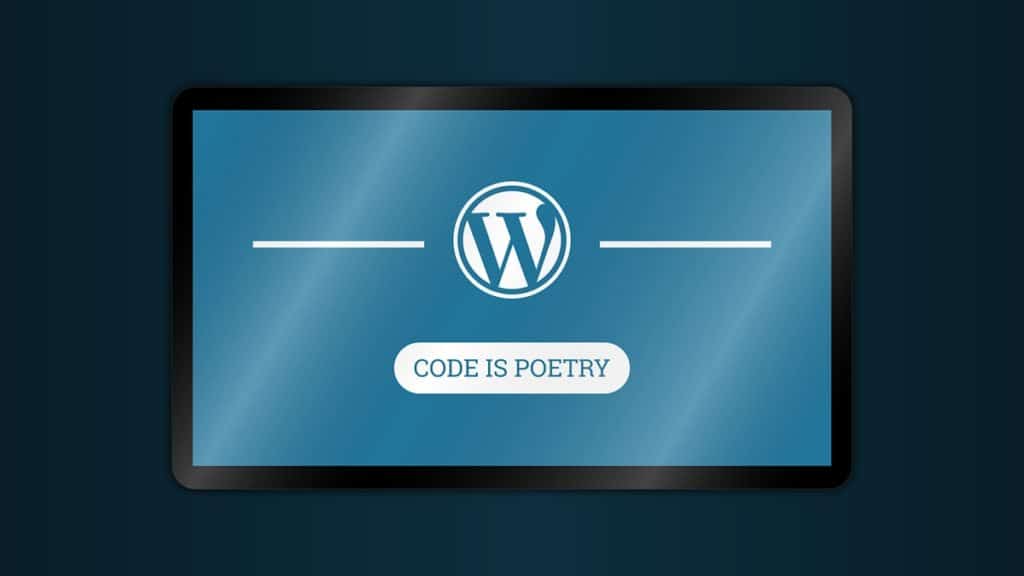
2. Divi
Divi by Elegant Themes is more than just a WordPress theme – it’s a complete design framework that lets you design and customize every part of your website from the ground up.
Key Features:
- Real-time Design: Divi’s unique selling point is its front-end editor. It enables you to design your site in real-time, adjusting elements and seeing changes instantly.
- Pre-made Designs: Divi offers a library of 800+ pre-made designs and 100+ full website packs. These templates can be imported and used as a starting point for your site.
- Modules: Divi provides 40+ website elements like call to actions, sliders, forms, and galleries, making it easy to build a wide array of site designs.
- Split Testing: Divi comes with powerful split testing tools to help optimize different aspects of your website for better conversion rates.
Pricing: Divi offers yearly access for $89/year, which includes access to all themes and plugins from Elegant Themes. A one-time lifetime access is also available for $249.
3. Hestia
Hestia is a stylish one-page theme perfect for any type of business. It features a beautiful material design and an eye-catching homepage layout.
Key Features:
- Compatibility with drag-and-drop page builders.
- WooCommerce ready for online store features.
- SEO-friendly to aid in search engine ranking.
- One-click install and demo content available.
Pricing: Hestia offers a free version with limited features. The premium version starts at $69/year.
4. OceanWP
OceanWP is a versatile and high-performing theme suitable for any type of website. It’s renowned for its professional designs and extensive customization options.
Key Features:
- Fast page load times.
- Extensive library of demo sites.
- eCommerce ready and fully compatible with WooCommerce.
- Responsive design for optimal mobile view.
Pricing: OceanWP is free but offers premium extensions starting at $39/year.
5. Neve
Neve is a multipurpose WordPress theme suitable for any business. Its emphasis is on speed and usability, making it a reliable choice for startups that need a fast and efficient website.
Key Features:
- Lightweight and fast-loading.
- Compatible with popular page builders.
- Customizable header and footer.
- AMP compatible for mobile optimization.
Pricing: Neve has a free version. Premium plans start from $59/year.
6. GeneratePress
GeneratePress is a lightweight WordPress theme built with a focus on speed and usability. It’s ideal for startups looking to optimize their website for performance without sacrificing design quality.
Key Features:
- Speed-optimized for an excellent user experience.
- Compatible with all major page builders.
- Highly customizable and extendable with premium modules.
- Accessibility-ready to make your website user-friendly for everyone.
Pricing: GeneratePress is free, but the premium version, which offers extended functionality, is available for $59/year.
7. Zelle Pro
Zelle Pro is a premium one-page WordPress theme that offers an interactive, colorful, and playful design. Its one-page layout and parallax scrolling effects can make your startup website look modern and appealing.
Key Features:
- Interactive one-page design.
- Compatibility with popular page builders.
- Customizable content blocks.
- WooCommerce ready for online store features.
Pricing: Zelle Pro is a premium theme with prices starting at $69/year.

8. Avada
Avada is a versatile and easy-to-use multipurpose WordPress theme that offers a high level of customization. It comes with its own drag-and-drop builder, Fusion Builder, for easy site design.
Key Features:
- Drag-and-drop Fusion Builder for site design.
- Pre-built demo sites for various industries.
- Fully responsive and retina ready.
- Advanced options network for customization.
Pricing: Avada can be purchased for a one-time fee of $60.
9. StudioPress (Genesis Framework)
StudioPress themes are built on the Genesis Framework, renowned for its speed, security, and simplicity. The themes are ideal for startups looking for professional, high-quality designs.
Key Features:
- Robust, secure, and SEO-friendly framework.
- Wide array of child themes for various industries.
- Gutenberg ready.
- Compatible with popular plugins.
Pricing: Genesis Framework can be purchased for $59.95. Child themes are sold separately, with prices starting around $99.95.
What to Weigh In When Choosing the Best WordPress Themes for Startups
Choosing a WordPress theme is more than just deciding on its aesthetic appeal. There are several factors to consider to ensure the theme aligns with your business needs and goals.
Design & User Experience: First impressions matter. The theme you choose should offer a clean and aesthetically pleasing design that aligns with your brand identity. Apart from the visual appeal, consider the user experience the theme provides. It should be easy for your visitors to navigate and find the information they need.
Customizability: Each business is unique, and your website should reflect this. A theme with ample customization options will allow you to adjust color schemes, layouts, fonts, and other design elements to match your brand. The theme should also allow you to add custom CSS code for more advanced changes.
Compatibility: If you plan on using specific plugins or page builders, ensure your chosen theme is compatible with them. Some themes might conflict with certain plugins, causing parts of your site to malfunction.
Responsiveness: With more and more people using mobile devices to access the web, a responsive design is no longer optional. The theme should automatically adjust its layout to fit different screen sizes, providing an optimal viewing experience on all devices.
Speed & Performance: Website speed significantly impacts user experience and search engine ranking. Choose a lightweight, speed-optimized theme that ensures your site loads quickly.
SEO Friendliness: A theme that follows the best SEO practices will be beneficial in helping your site rank higher on search engine results. Features like clean code, fast loading speed, schema markup integration, and compatibility with SEO plugins are critical.
Customer Support: Even with the most user-friendly theme, you might run into issues or have questions. A theme with reliable customer support ensures you get the necessary help when needed. Look for themes that offer comprehensive documentation, forums, email support, or even live chat.
Price: Free themes can be a good starting point, but they usually lack features, updates, and support that premium themes offer. While premium themes come at a cost, they often offer more sophisticated designs, advanced features, regular updates, and premium support. Evaluate your budget and needs before making a decision.
Security: A secure theme should be a priority. Themes with poorly written codes can make your site vulnerable to attacks. Go for themes that follow the best coding practices and are regularly updated to patch potential security vulnerabilities.
Accessibility: The theme you choose should be accessible to all users, including those with disabilities. Look for themes that follow WCAG (Web Content Accessibility Guidelines) to ensure everyone can access and navigate your website effectively.
Updates & Future-Proofing: The internet is always evolving, and your website should too. Choose a theme that is regularly updated to keep up with the latest web standards, WordPress updates, and to fix bugs. A future-proof theme will ensure your site remains functional and relevant in the long run.
Conclusion
Choosing the right theme is a crucial step in building your startup’s online presence. It has a significant impact on your site’s performance, user experience, and ultimately, your brand image. While this guide presents some of the best WordPress themes for startups, remember to consider your business’s specific needs and goals.
Be sure to weigh in factors such as design, customizability, compatibility, responsiveness, speed, customer support, and price when choosing your ideal theme. After all, a well-selected theme is an investment that will pay off in a great looking and high-performing website.
