How to create your own chatbot is a question that sparks the imagination of anyone fascinated by technology, automation, and the future of digital interaction.
With the rise of user-friendly platforms, even beginners can join chat rooms that handle discussions, share recommendations, or simply entertain, such as on platforms like Mob.Chat.

If you’re eager to create your own chatbot, here are five simple steps to get started-plus a detailed look at the best chatbot tools available today.
Step 1: Define Your Chatbot’s Purpose and Goals
Before you dive into the technicalities, start by clarifying why you want to create your own chatbot.
Is it for customer support, lead generation, personal productivity, or perhaps to automate repetitive tasks? Defining the main objective will shape every decision you make, from the chatbot’s tone and personality to its technical requirements and deployment channels.
Ask yourself:
- Who is your target audience?
- What problems should the chatbot solve?
- Will it answer FAQs, provide recommendations, or perform transactions?
For example, a chatbot for beginners might focus on answering simple questions and guiding users through basic processes, while an enterprise chatbot could integrate with CRM systems and handle complex workflows.
Step 2: Choose the Right Platform and Technology
Once your goals are clear, the next step in creating chatbot solutions is selecting the best platform and technology stack. The market is filled with both no-code and code-based tools, so your choice depends on your technical comfort level and project complexity.
1. No-Code Platforms
If you want to build AI chatbot systems without programming, platforms like Voiceflow, Chat360, and Appy Pie Chatbot offer drag-and-drop interfaces, pre-built templates, and easy deployment across multiple channels. These are ideal for those new to chatbot creation or looking for rapid prototyping.
2. Code-Based Solutions
For more customization, platforms like Botpress, Rasa, or Microsoft Bot Framework allow developers to leverage programming languages (often Python or JavaScript) and integrate advanced AI features. These are suited for projects that require unique conversational flows, integrations, or enterprise-grade security.
3. Key Considerations
- Integration with your website, app, or messaging platforms
- Support for AI/NLP (Natural Language Processing)
- Analytics and reporting capabilities
- Scalability and multi-language support
Step 3: Design Conversational Flows and User Interface
The heart of creating chatbot experiences lies in designing intuitive, engaging conversational flows. Map out the typical user journeys, common questions, and expected responses. This step is crucial whether you’re using a visual editor or writing scripts.
Tips for Effective Conversation Design
- Start with a friendly greeting and clear introduction
- Use guided prompts (buttons, quick replies) for easy navigation
- Anticipate user questions and provide clear, concise answers
- Handle unexpected inputs gracefully with fallback responses
For more advanced bots, consider incorporating context awareness, memory (to recall user preferences), and even humor or personality traits that align with your brand.
Step 4: Train, Test, and Refine Your Chatbot
Training is essential for any AI-powered chatbot. Use real-world data-such as customer support logs or sample dialogues-to teach your bot how to recognize intents and entities. Many platforms offer built-in training modules and allow you to upload datasets for continual improvement.
Testing Checklist:
- Simulate real conversations to catch errors or dead-ends
- Check for tone consistency and brand alignment
- Validate integration with external systems (APIs, databases)
- Gather feedback from colleagues or beta users
Iterate based on feedback and analytics. A successful chatbot is never truly “finished”-continuous improvement is key to maintaining relevance and effectiveness.
Step 5: Deploy and Monitor Performance
Once your chatbot passes all tests, it’s time to deploy it across your chosen channels-be it your website, WhatsApp, Facebook Messenger, or a mobile app. Most modern platforms make integration straightforward, often requiring just a snippet of code or a simple plugin.
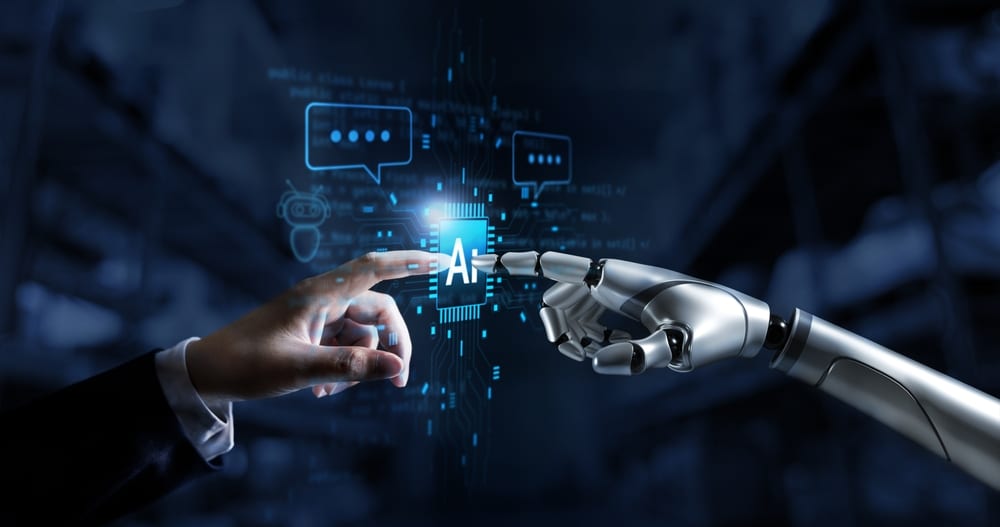
Post-Deployment Best Practices:
- Monitor user interactions and conversation quality
- Track metrics like engagement rate, resolution time, and user satisfaction
- Identify areas for improvement and update your chatbot regularly
Analytics dashboards provided by most platforms will help you understand how users interact with your chatbot and where enhancements are needed.
Top User-Friendly Chatbot Builders for Beginners
The most user-friendly chatbot builders for beginners in 2025 combine intuitive interfaces, no-code or low-code functionality, and quick deployment across multiple platforms.
Here are the top options, each offering unique strengths for someone who wants to know how to create your own chatbot.
1. ManyChat
- Why beginners love it: ManyChat offers a visual drag-and-drop flow builder, making it easy to design complex conversations without any programming skills. It supports popular messaging platforms like Facebook Messenger, Instagram, WhatsApp, and SMS.
- Key features: Visual flow builder, ready-made templates, live chat handoff, integrations with CRMs and email platforms, analytics for performance tracking.
- Best for: Automating customer interactions on social media and messaging apps.
2. ChatGPT (OpenAI)
- Why beginners love it: ChatGPT can be used as a standalone chatbot or integrated with other apps. Its natural language understanding delivers human-like, context-aware responses. While advanced features may require coding, basic usage is accessible to non-technical users.
- Key features: Natural language processing, multi-turn conversation, API integration, multi-language support, customizable behavior.
- Best for: General-purpose chatbots and AI-powered conversations.
3. Chatbase
- Why beginners love it: Chatbase is designed for ease of use, allowing users to train AI chatbots on their own content with no coding required. It’s especially effective for website and messaging app deployment.
- Key features: No-code setup, AI training on custom data, customizable widgets, analytics, multi-language support.
- Best for: Quickly adding AI chatbots to websites and messaging platforms.
4. Botmother
- Why beginners love it: Botmother is a no-code platform with a visual flow builder, allowing users to create chatbots for social media channels like Telegram, Facebook Messenger, and WhatsApp. It’s ideal for those without programming experience.
- Key features: Drag-and-drop interface, multi-platform deployment, ready-made templates, analytics dashboard, third-party integrations.
- Best for: Social media chatbots and multi-channel deployment.
5. Zapier Chatbots
- Why beginners love it: Zapier Chatbots focus on automation and integration with thousands of apps, letting users create chatbot workflows without any coding. It’s perfect for automating repetitive tasks and connecting chatbots to business tools.
- Key features: No-code automation, app integrations, multi-step workflows, conditional logic, real-time data sync.
- Best for: Workflow automation and integrating chatbots with business processes.
6. Botpress
- Why beginners love it: Botpress offers a hybrid approach, combining a visual flow builder for no-code users and coding options for advanced customization. Its drag-and-drop interface and translation capabilities make it accessible globally.
- Key features: Visual conversation builder, multi-language support, integrations, analytics, optional coding for advanced features.
- Best for: Both beginners and developers seeking flexibility and scalability.
7. Appy Pie Chatbot
- Why beginners love it: Appy Pie provides a straightforward, user-friendly interface for building chatbots without technical skills. It supports multi-platform integration and real-time analytics.
- Key features: No-code builder, customization, multi-platform support, analytics, free and paid plans.
- Best for: Small businesses and users wanting quick, code-free chatbot deployment.
8. WotNot
- Why beginners love it: WotNot is a no-code platform with a focus on ease of use and rapid deployment. It offers a simple interface, pre-built templates, and supports automation for customer support and lead generation.
- Key features: Drag-and-drop builder, multi-channel support, analytics, integrations, managed services for expert help.
- Best for: Businesses automating customer support and lead qualification.
9. HubSpot Chatbot

- Why beginners love it: HubSpot’s free chatbot creator is integrated with its CRM, allowing users to build conversational bots with a visual editor and ready-to-use templates. No coding is needed, and it’s great for lead qualification and appointment scheduling.
- Key features: Visual editor, CRM integration, live chat, automated scheduling, FAQ automation.
- Best for: Marketing, sales, and customer service teams.
| Platform | Key Strengths | Best For |
|---|---|---|
| ManyChat | Drag-and-drop, social integrations | Messaging platforms, automation |
| ChatGPT | AI-powered, natural conversations | General-purpose, multi-platform |
| Chatbase | No-code, content training | Websites, messaging apps |
| Botmother | Visual builder, multi-channel | Social media bots |
| Zapier Chatbots | Automation, app integration | Workflow automation |
| Botpress | Hybrid (no-code & code), scalable | Beginners & developers |
| Appy Pie | User-friendly, multi-platform | Small businesses, quick deployment |
| WotNot | No-code, pre-built templates | Customer support, lead generation |
| HubSpot | CRM integration, visual editor | Sales, marketing, service teams |
These platforms make chatbot creation accessible for everyone, regardless of technical background, and are highly recommended for those just starting out in the world of chatbots.
Now you know how to create your own chatbot and how to make this project easier for you. Have fun! You might also want to check whether an AI detector can sense that your chatbot is AI.
