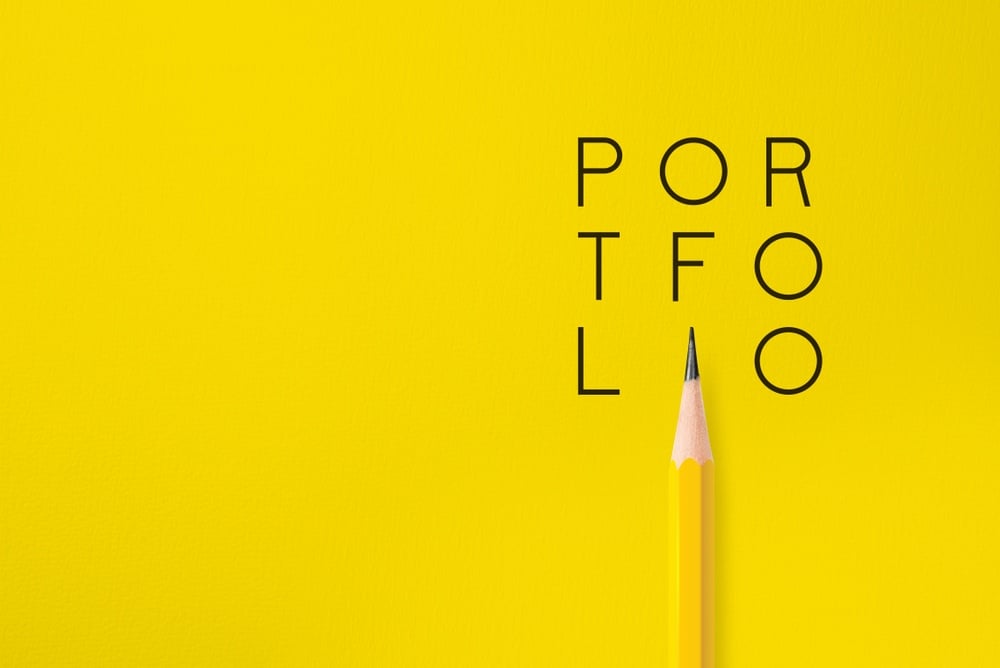In today’s highly competitive world of graphic design, having a standout portfolio is essential for showcasing your skills and attracting potential clients. This guide will walk you through the process of creating an exceptional design portfolio that highlights your talents and work samples on various web platforms.
So let us dive into how to make a portfolio for design to ensure you get clients in no time.
Understanding the Purpose of Your Design Portfolio
Your design portfolio serves as a visual representation of your abilities and accomplishments. It should not only demonstrate your technical skills but also showcase your creative thinking and problem-solving capabilities. By having a well-organized and visually appealing portfolio, you can make a strong impression on prospective clients or employers and set yourself apart from other designers in the industry.
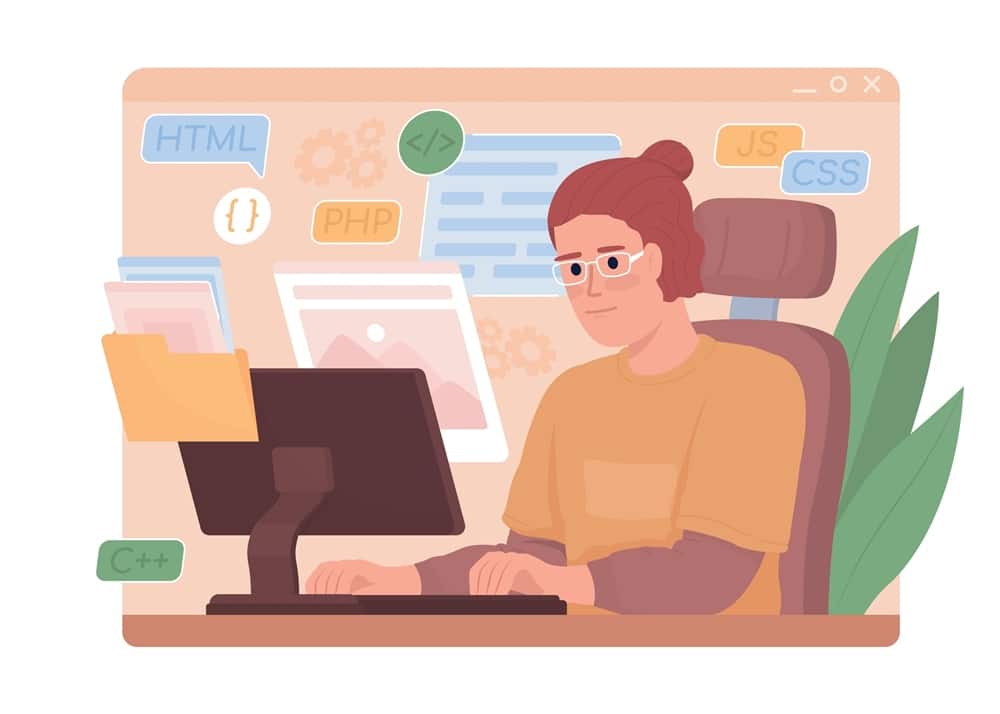
Selecting the Right Projects for Your Portfolio
To create a compelling design portfolio, it’s crucial to include a variety of projects that showcase your versatility and range as a designer. Consider the following factors when selecting the pieces to feature:
- Diversity: Choose projects that display your ability to work with various styles, techniques, and mediums. This may include logo designs, website layouts, print materials, illustrations, animations, and more.
- Quality: Select only high-quality, polished pieces that reflect your best work. Avoid including any unfinished or amateurish designs.
- Relevance: Include projects that are relevant to the type of work you want to focus on in your career. For instance, if you’re seeking a job in UI/UX design, prioritize featuring those types of projects in your portfolio.
- Client Work: Showcase client projects, as they demonstrate your ability to collaborate with others and meet their expectations. However, ensure you have permission to share the work and respect any confidentiality agreements.
Presenting Your Work in an Organized Manner
Organization is key when it comes to displaying your portfolio. Here are some tips on how to arrange your projects effectively:
- Group Similar Projects: Organize your work into categories based on project type, industry, or style. This will make it easier for visitors to navigate your portfolio and find examples of specific work they’re interested in.
- Create a Consistent Layout: Employ a consistent layout across all pages so that visitors can easily view and compare different projects.
- Use High-Quality Images: Showcase your work using high-resolution images that accurately represent your designs’ colors and details.
- Include Descriptions and Context: Provide brief descriptions for each project, explaining the client’s goals, your creative process, and any challenges you faced during the project. This will give viewers insight into your thought process and problem-solving abilities.
Adding Case Studies to Your Portfolio
One way to further enhance your design portfolio is by incorporating case studies. These provide a comprehensive look at specific projects and demonstrate your ability to think critically, solve problems, and achieve results. A case study should include:
- A project overview that explains the client’s objectives and requirements.
- An explanation of your design approach, including research, brainstorming, sketches, and iterations.
- A detailed account of the final deliverables and the project’s outcome, such as increased conversions or improved user experience.
- Supporting visuals, like sketches, wireframes, and mockups, to illustrate your process.

Choosing the Right Portfolio Platform
With numerous web platforms available for hosting design portfolios, it’s essential to select one that meets your needs and showcases your work effectively. Popular options include:
- Behance: A well-known platform that allows designers to upload their projects, receive feedback from peers, and discover inspiration from other creatives.
- Dribbble: Another popular platform where designers can share their work in-progress, finished projects, and engage with the community through comments and critiques.
- Adobe Portfolio: A simple, customizable portfolio builder that seamlessly integrates with Adobe Creative Cloud apps and provides responsive templates for displaying your work.
- Personal Website: Creating your own website gives you complete control over your portfolio’s design and functionality, allowing you to showcase your work in a unique and personalized way.
Optimizing Your Portfolio for Search Engines
To increase your portfolio’s visibility online, it’s essential to optimize it for search engines. Here are some strategies to consider:
- Include Relevant Keywords: Identify keywords related to your design services and incorporate them into your project descriptions, headings, and image alt tags.
- Create Engaging Content: In addition to showcasing your work samples, consider adding blog posts or articles discussing industry trends, design techniques, or project insights. This can help establish you as an expert in your field and provide valuable information for potential clients or employers.
- Utilize Social Media: Share your portfolio and projects on social media platforms to reach a wider audience and drive traffic to your site.
- Monitor Analytics: Keep track of your portfolio’s performance using tools like Google Analytics, which can provide insights into user behavior and help identify areas for improvement.
How To Make A Portfolio For Design: Final Words
In conclusion, creating an exceptional design portfolio involves selecting the right projects, organizing them effectively, choosing an appropriate platform, and optimizing your content for search engines. By following these guidelines, you’ll be well on your way to showcasing your talents and attracting clients or employers who value your unique skills and abilities.