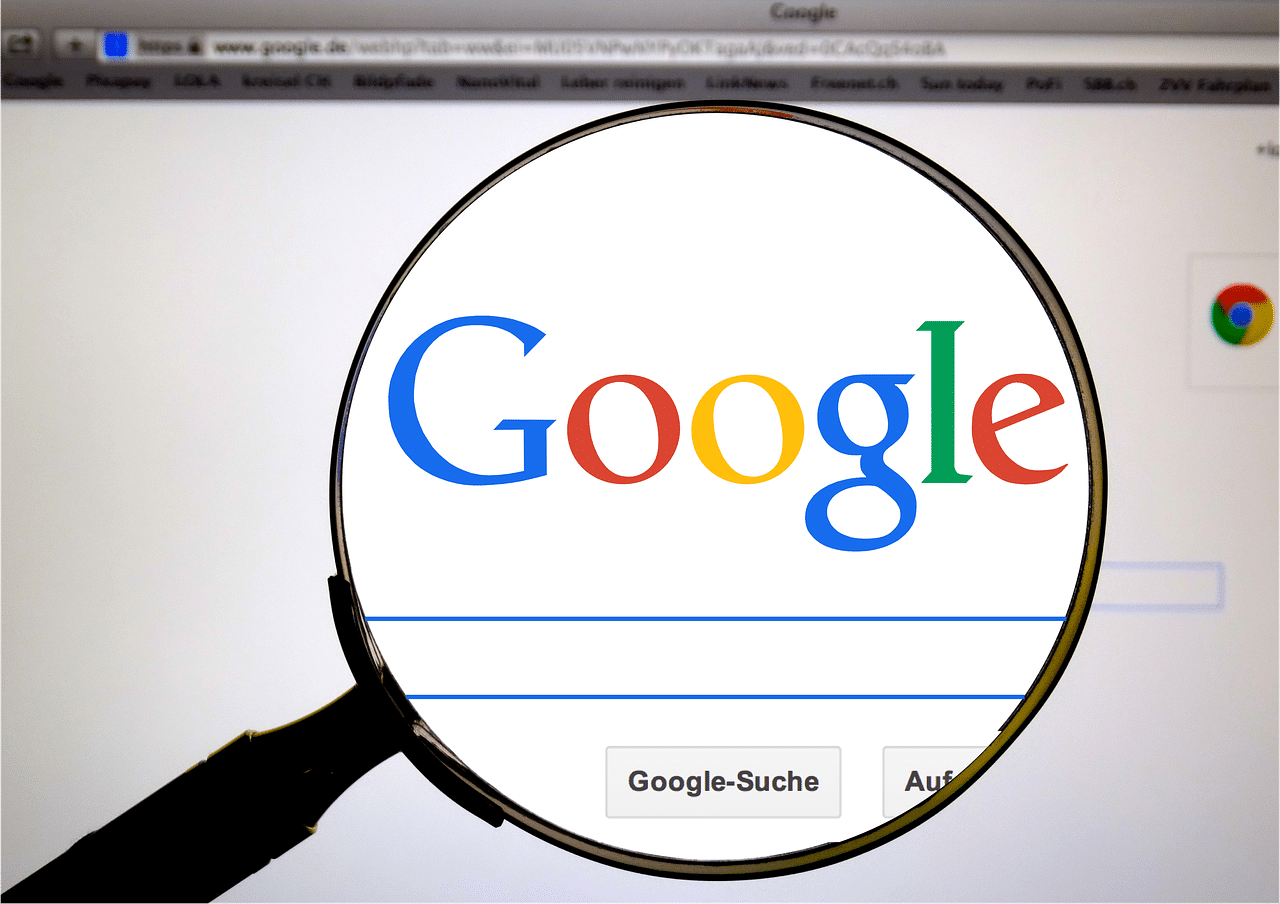In the digital landscape where business transactions often begin with an online search, the status of a company on platforms like Google My Business (GMB) becomes critically important. The “Permanently Closed” status on Google Business signals to anyone searching for the business that it has shuttered its operations for good. This function within GMB is crucial for maintaining accurate information and for businesses to manage public perception after closure. It essentially informs customers without delay that they will no longer find the products or services they might be looking for from that specific business.
Conversely, the option to “Remove Business” from Google is an entirely different procedure. While it may seem similar to marking a business as permanently closed, removing a business from Google My Business effectively erases the establishment’s digital footprint from the platform. However, it is important to note that this action doesn’t erase all traces of the business from the internet; other references and listings can remain in cyberspace.
Importance of Google My Business (GMB)
The utility of Google My Business cannot be understated for contemporary enterprises. It acts as the nexus between the business and its online audience, playing a pivotal role in how the business is perceived digitally. GMB is a versatile tool, enhancing visibility, facilitating customer engagement, and enabling businesses to manage their information and feedback in real-time. In an era where local search optimization can make or break a business, GMB stands as a critical component in the online success of a company.
Through GMB, businesses can not only broadcast vital information like location, hours of operation, and services offered but also leverage the platform for broader digital marketing efforts. This could encompass everything from showcasing positive customer reviews to responding to customer queries, which collectively bolster the business’s online presence.
Understanding Google Business
The journey of Google’s business-oriented services has been marked by significant evolution. What began as Google Places in 2009 was later rebranded and enhanced as Google My Business in 2014. This shift represented more than just a change of name—it signified Google’s commitment to providing a comprehensive suite of tools for businesses to enhance their online presence.
Key features of Google Business
Today’s incarnation of Google Business extends a suite of sophisticated features. These include deep insights into customer behavior analytics, a platform for managing customer reviews and interactions, and the capacity to upload various media to represent the business visually. Furthermore, it allows for detailed business updates, from special offers to event announcements, while also giving businesses the capability to manage multiple locations seamlessly under one unified account.
Role of Google Business in digital marketing
In the realm of digital marketing, the significance of Google Business is multi-dimensional. Primarily, it serves as an indispensable tool for local search engine optimization (SEO), which helps businesses increase their visibility to nearby customers. It also acts as a conduit for customer engagement, allowing direct communication and fostering a sense of community around the brand. Lastly, the analytics provided by Google Business can yield valuable insights, guiding marketing strategies and customer experience improvements.

Google Business Permanently Closed
The designation “Permanently Closed” on Google Business is not a mere status update; it is a definitive statement regarding the end of a business’s lifecycle. It is an essential tool for businesses to communicate their operational status clearly and avoid any potential confusion among customers who may be seeking their services.
Reasons to mark a business as permanently closed
Businesses may find themselves in various situations that necessitate marking their establishment as permanently closed. It could be due to a decision to cease operations after evaluating the business’s sustainability, or perhaps the business is undergoing a significant transition, such as relocation, acquisition, or merger. Clear communication through this feature helps maintain an honest relationship with the community and preserves the business’s integrity even as it exits the market.
Impact of marking a business as permanently closed
The repercussions of marking a business as permanently closed are twofold, affecting both search engine visibility and the business’s online legacy. On one hand, a “Permanently Closed” status can de-prioritize the business in Google’s search algorithm, making it less likely to appear in search results. On the other hand, the online reputation of the business may be influenced by customer perceptions of the closure, which can be shaped by the reasons for closing and the reviews left by customers.
Step-by-step guide on how to mark a business as permanently closed
To effectively update the status of a business to “Permanently Closed” on Google My Business, there is a clear procedure to follow. Business owners or managers must log into their GMB account and navigate to the appropriate listing if managing multiple locations. Within the ‘Info’ section, they will find the option to ‘Close or remove this listing’. From here, selecting ‘Mark as permanently closed’ will initiate the status change. This process ensures that the information is accurately reflected on Google and provides closure to the business’s online chapter.
Remove Business from Google
Definition and overview of removing a business on Google
Removing a business from Google specifically refers to the process of deleting the business’s Google My Business (GMB) profile. This action leads to the complete removal of the business’s presence from Google, including search results and Google Maps. It’s a significant step that completely erases the business’s digital footprint on one of the world’s most used search engines.
The Google My Business platform is integral for businesses to manage their online presence across Google, including Search and Maps. By removing their GMB profile, businesses effectively withdraw all their information – such as location, contact details, and customer reviews – from public visibility on these platforms.
Reasons to remove a business on Google
There are several reasons why a business might choose to remove its listing from Google. A common scenario is when a business is permanently closed, either due to the end of its operation or bankruptcy. In such cases, keeping an active listing could mislead customers and create confusion.
Another reason could be the relocation of a business. If a business moves to a new location, it might opt to remove its old listing and create a new one to reflect its current address accurately. Additionally, a business might have been listed erroneously or duplicated on Google. In these instances, removing the inaccurate or duplicate listing helps maintain the integrity and accuracy of the business’s information online.
Impact of removing a business from Google
The decision to remove a business from Google has several implications:
- On search rankings: The most immediate effect is the disappearance of the business from Google search results. This results in a significant drop in online visibility, potentially affecting the business’s ability to attract new customers through online search.
- On online reputation: An active GMB profile offers a platform for customer interaction and engagement through reviews and Q&A. By removing the listing, a business loses this avenue for engagement, which could have repercussions on its online reputation and customer relations.
Step-by-step guide on how to remove a business from Google
To remove a business from Google, follow these steps:
- Log into the Google My Business account associated with the business.
- Navigate to the specific location you want to remove if managing multiple locations.
- Click on the ‘Info’ tab on the GMB dashboard.
- Find the ‘Close or remove this listing’ option and click on it.
- Finally, choose ‘Remove listing’ to permanently delete the business from Google.

Google Business Permanently Closed vs Remove Business
Comparing the advantages and disadvantages
Choosing between marking a business as ‘permanently closed’ on Google or completely removing it from Google involves weighing the pros and cons of each option. Marking a business as ‘permanently closed’ retains the listing and its history, including past reviews and customer interactions. This can be beneficial for maintaining some level of online presence and for historical reference. However, it also signals to potential customers that the business is no longer operational, which can deter them from engaging with the brand.
On the other hand, removing a business listing completely erases all its digital traces from Google, including all reviews and historical data. This option might be more suitable for businesses that want to avoid any association with a previous location or operation. However, it also means losing all the accumulated customer feedback and interaction history, which could have been valuable for reputation and analytics.
Timing and circumstances for each option
The choice between marking a business as ‘permanently closed’ or completely removing it from Google largely depends on the specific circumstances surrounding the closure. If the business is closing indefinitely with no plans to reopen, removing the listing might be more appropriate. However, if there’s a possibility of reopening in a new location or under a new name, marking it as ‘permanently closed’ could be the better option. This allows for maintaining some form of digital legacy and customer engagement history, which can be beneficial if the business re-emerges.
Case studies on businesses that have permanently closed and removed listings
Various case studies illustrate how businesses have successfully navigated the decision to mark as ‘permanently closed’ or to remove their listings from Google. These cases show that businesses which carefully consider their specific circumstances and choose the appropriate option tend to maintain better customer relations and control over their online presence. Properly managing this aspect of a business’s online profile can help mitigate negative feedback and maintain a degree of customer loyalty, even in the event of closure or significant changes.
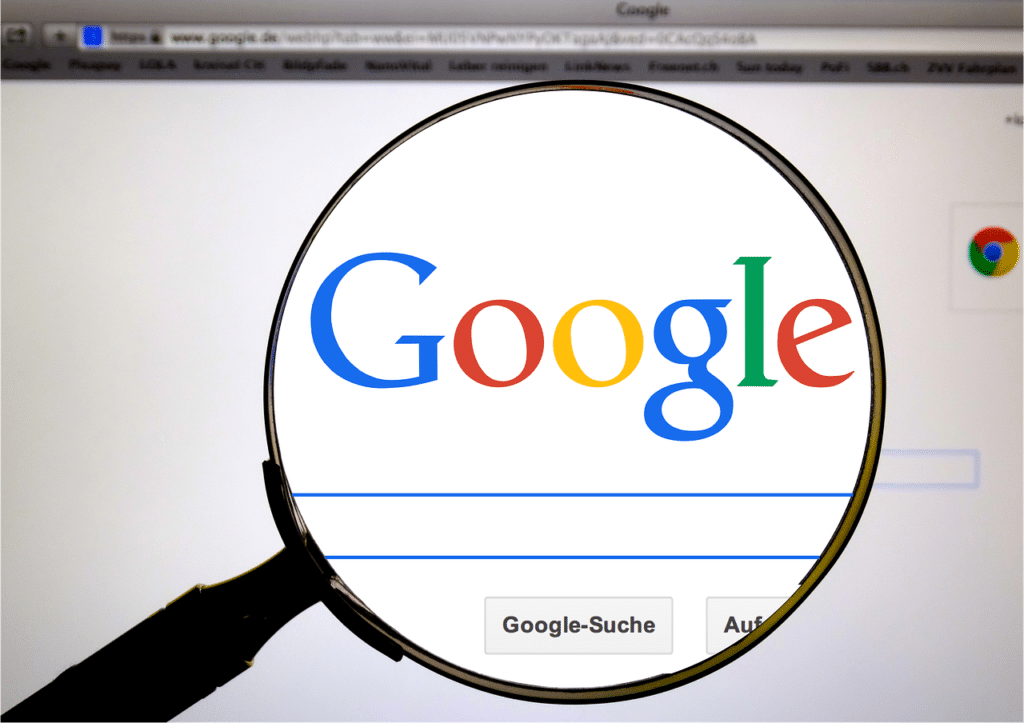
Expert Tips and Strategies
When to use Google Business Permanently Closed or Remove Business
In the digital age, managing your online presence is essential, especially for businesses. Google Business offers two significant features to represent the status of a business: ‘permanently closed’ and ‘remove business’. But when should you use each?
The ‘permanently closed’ tag should be used when your business undergoes significant changes. For instance, if your business is relocating to a new address and won’t be operational at the current address, it’s suitable to mark it as ‘permanently closed’. Similarly, if your business faces a temporary shutdown but plans to restart in the same location in the future, this feature is appropriate. This ensures that potential customers are aware of the status but also have the hope or expectation that the business will be accessible in the future.
On the other hand, the ‘remove business’ option is a more drastic step. It should be reserved for scenarios when you’re certain that the business will not operate again, regardless of the reason. Whether it’s due to a complete shutdown, a merger, or any other reason that means the business will cease to exist in its current form, that’s when this feature should come into play.
How to mitigate negative effects of both actions
Transition phases, like closing or moving a business, can potentially cause confusion or disappointment among your customers. However, with strategic planning, the negative impact can be minimized.
First and foremost, it’s vital to consider the timing of using either the ‘permanently closed’ or ‘remove business’ tags. If possible, give your customers a heads up in advance. This way, they aren’t taken by surprise when they attempt to visit or contact your business.
Clear communication is paramount. Inform your customers about the upcoming changes through all available channels – be it via email, social media, or even through your Google Business profile. Offering explanations for the changes can also help in managing customer expectations and maintaining trust.
Additional recommendations for managing your Google Business profile
Your Google Business profile acts as a primary touchpoint for many customers looking for information or trying to engage with your business online. To make the most of it, consistent updates and active engagement are crucial.
Ensure that all details, from operating hours to contact information, are accurate and up-to-date. This helps in providing a seamless experience for potential customers seeking information.
Responding to reviews, both positive and negative, displays your commitment to customer satisfaction. Engaging with your audience through this platform not only builds trust but also humanizes your brand.
Lastly, Google Business offers a plethora of features, from posting updates to adding pictures. Utilize these tools to provide a comprehensive view of what your business offers. This not only boosts online visibility but also helps in customer engagement and potentially increases the chances of them choosing your services or products.