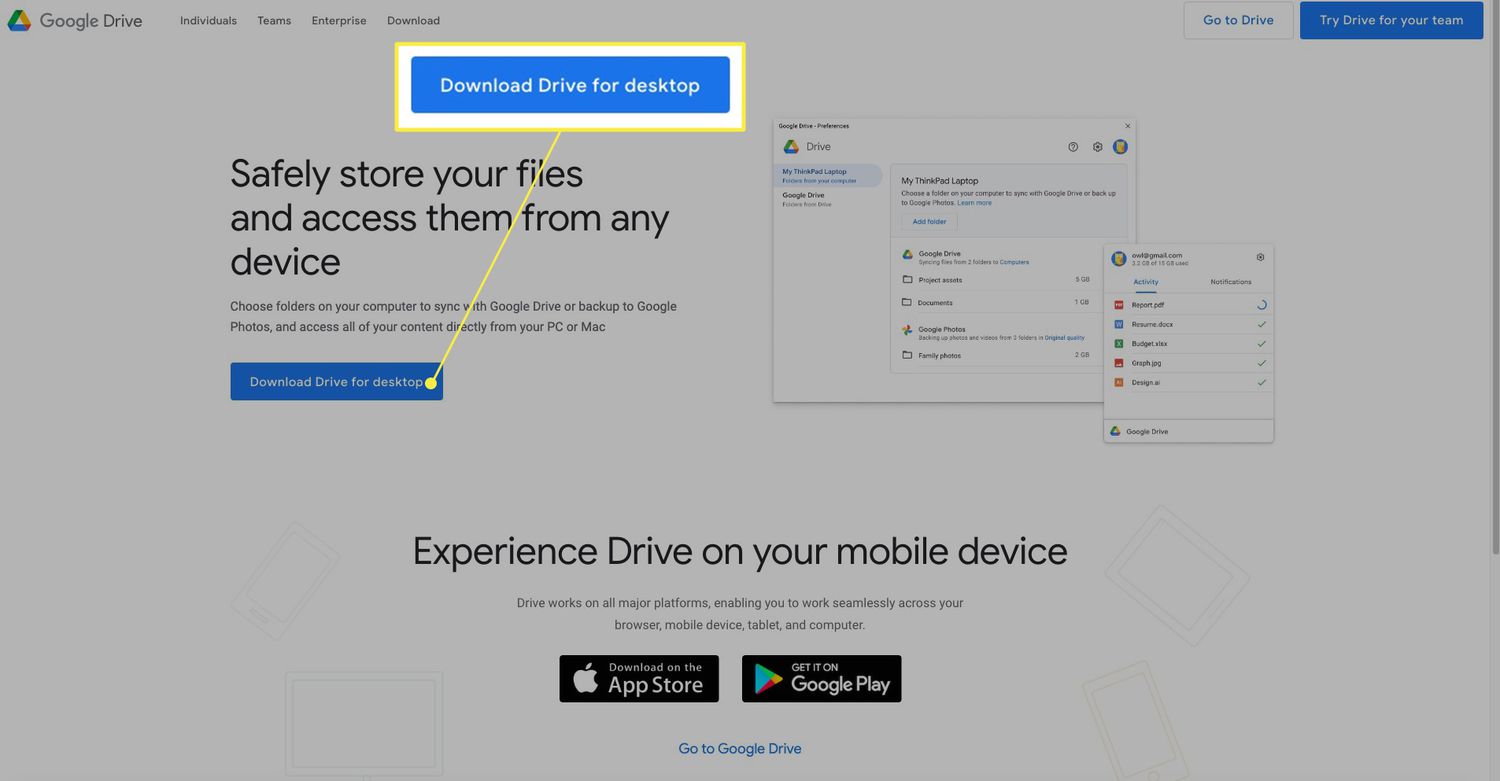Google Drive is one of the best-known places to keep your important things. You can store all your important files here when your local storage doesn’t have enough space. Google Drive is often considered to have unlimited space. However, this is not always the case. Typically, Google Drive has 15 GB of space. However, you can buy more storage space.
But does Drive take up storage space in your PC or Mac? This question intrigues us as well. Therefore, for this reason, we are here to find answers together.
Does Google Drive Take Up Space on My Mac?
Google Drive is considered to be practical with space. However, would it take up space on your Mac? The answer is yes; Google Drive does take up space on your Mac. You might be using a storage medium other than Google Drive, let’s say Cloud or Dropbox; everything occupies space on Mac.
If you are a Mac user, you might encounter problems of a sudden shortage of space. Many Mac users reported that when they download Google Drive on their Mac, they receive a message saying, “Computer has run out of space.” This explains the answer to the question.
One important thing we need to clarify is that Mac does not have a ‘Google Drive’ specifically. Instead, Mac has Google Backup & Sync. How does it work and take up space? When you get started with Google Backup & Sync on your Mac, you backup your entire Drive. Backing up your complete data indeed puts a load on your Mac’s local Drive. Backing up Mac data will take equal space on your local Drive as it takes on your cloud.
So, yes, Google Drive does take up space on your Mac. However, there are other details you should keep in mind, including what to avoid.
For starters, we recommend that you do not sync everything if you have limited space available on your Mac. Choose only those folders that you need to upload; leave the rest. You can remove the files from your Google Drive or Google Backup & Sync anytime. So, it is better to upload only those files that you do not want on your Mac. Manually upload data on your Drive rather than syncing up all the data.
How Much Space Does Google Drive Take on Mac?
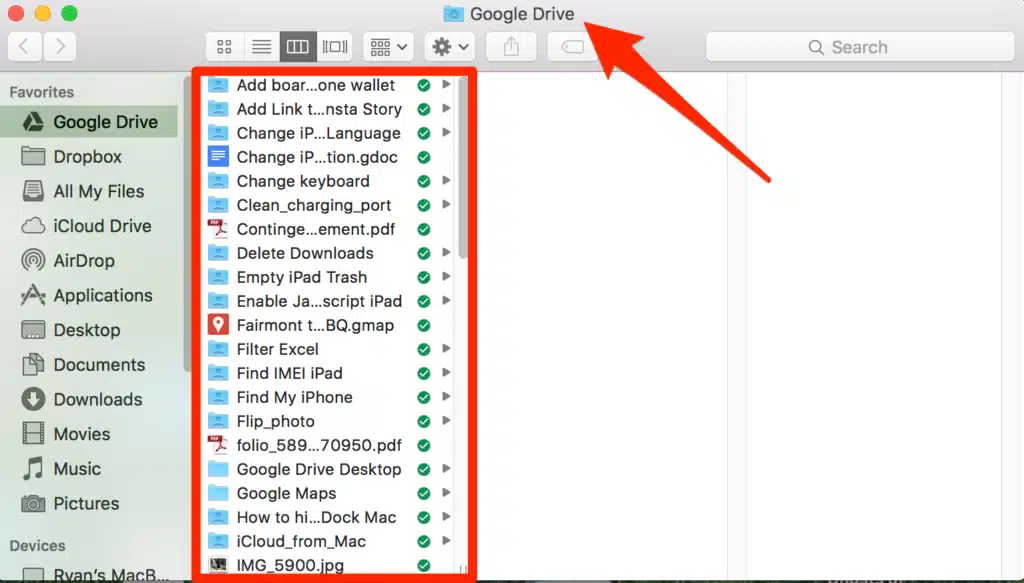
You cannot get a proper digit of the space the Google Drive takes up on the Mac. Once you install Google Drive on your Mac, you can access it just like accessing any other regular folder. You can perform all functionalities like copying data, moving data, etc. Anything you copy to Google Drive on your Mac is also copied to cloud storage. You can later on access it through your Mac.
On Google Drive, you get 15GB of free data space. This space takes up the place for your emails, attachments, Google Photos, etc., on your Mac. This is the space occupied by Google Drive or Google Backup & Sync on your Mac. To expand the storage space in Google Drive, you can purchase it from the standard Google One.
How To Free Space on Google Drive?
Before getting the idea of freeing up space on your Mac that Google Drive occupies, you need to find out what’s actually taking up all your space? Why is your Google Drive on your Mac full?
Why is My Google Drive on Mac Full?
The reason that your Google Drive is full is not restricted to one cause; there can be multiple reasons for this. First of all, it might be because your Google Photos has so many items taking up colossal storage space. Other than this, it may be your Gmail. We will elaborate on these points later in this article. For now, let us see how much storage is available to you.
Go to your Google Drive and open the ‘Storage’ button present on the left side to understand your storage space. It will clearly tell you what is taking up all of your space.
Let us look at how to stay under 15 GB on Drive. If your Google Drive is appropriately managed and assembled, it will directly impact your space occupied on Mac. We mentioned above the problems that you might face if your storage space gets full.
Gmail Messages
If we look at each Gmail message individually, it does not take up a lot of space. However, what if we keep the emails piled up for decades? It can be troublesome, of course. One way to clear up space on your Google Drive is to delete the unwanted or unnecessary emails you keep in your Gmail for unknown purposes.
Instead of selecting thousands of emails manually, you can type “older_than:1y” in the search box of your Gmail. You can find the search bar at the top of your web interface or even the Gmail application.
Typing the query mentioned above would show you all the one year older emails. Once all the emails older than one year appear, choose the option select all. It will direct you to the option saying select all conversations that match the search. Press the delete button.
To permanently delete the messages, you can go to the ‘Trash’ icon present on the same interface. Select all the emails from there and delete them permanently.
Multiple emails can contain attachments you might not need now. These attachments take up enough space on your Google Drive as well as your Mac. It is better to get rid of them.
Google Drive Storage
Here is another way to empty some space on your Google Drive on your Mac. Go to Google Drive and click on the storage. You can see the option on the left pane of the interface, beside a cloud icon.
Here you can see which files are taking how much of your space. Properly analyze what you want to keep and what is not valuable enough. If anything takes too much storage, and you don’t need it, we recommend you delete it.
To delete a file, all you need to do is select it. Click the remove button you can find at the top right corner of your screen. Send the file to the Bin or Trash folder. The items will stay there for 30 days. Again, if you do not need the file, we recommend deleting it permanently from the ‘Trash’ or ‘Bin’ folder.
Google Photos
Google Photos is quite a nice place to free up some memory. Also, it is a place that takes up most of your storage space. The best way to clean up data from Google Photos to let your Google Drive breathe is to start the cleaning process on your Android or iOS.
Go to ‘Library’ and ‘Utilities’ on your device. Here, you will see several pictures of low quality, copied, or pictures you haven’t seen in years. You can choose them according to your will and select the delete option.
Other than this, Google Photos combines the same type of pictures in one folder. You can search for the folder of screenshots, downloads, etc., and select each image you want to delete by hand.
You can do the wiping process on the web on your Mac, one of the best features given by Google. Go to Google Photos, open the settings, and then the Recover Storage option.
Google performs the action of compressing all your images to 16MP and your videos to 1080p. In this way, you can get a lot of new room for your new stuff. The compressing process might decrease the quality of your photos or videos, but it still is a better option than a Mac with no space.
Removal Of Duplicates
Unchecked duplicate files can become a huge mess over time. These files waste a lot of your Google Drive space, hence affecting your Mac. For this, you have to look properly in your Drive, check if any files seem to be identical copies of each other. If yes, delete them right away. You do not need to have the same things twice.
You can do it manually or utilize some applications. Applications like Gemini 2 can be used to locate duplicate files in your Google Drive or Mac.
Google Drive Storage Is Still Full?
You might come up with this query after deep cleaning your Google Drive. You might still find your Google Drive taking up a lot of space on your Mac. In this case, delete the files you have just moved to the trash can from your trash can, as mentioned above.
Files present in Google Drive Trash still take up space. You can find the ‘Trash’ or ‘Bin’ button on the left side of the pane of your Drive. Choose it and select all the items you want to delete. Once you have deleted things from there, you will see a visible increase in your available storage space.
What Happens When You Run Out of Space on Google Drive?
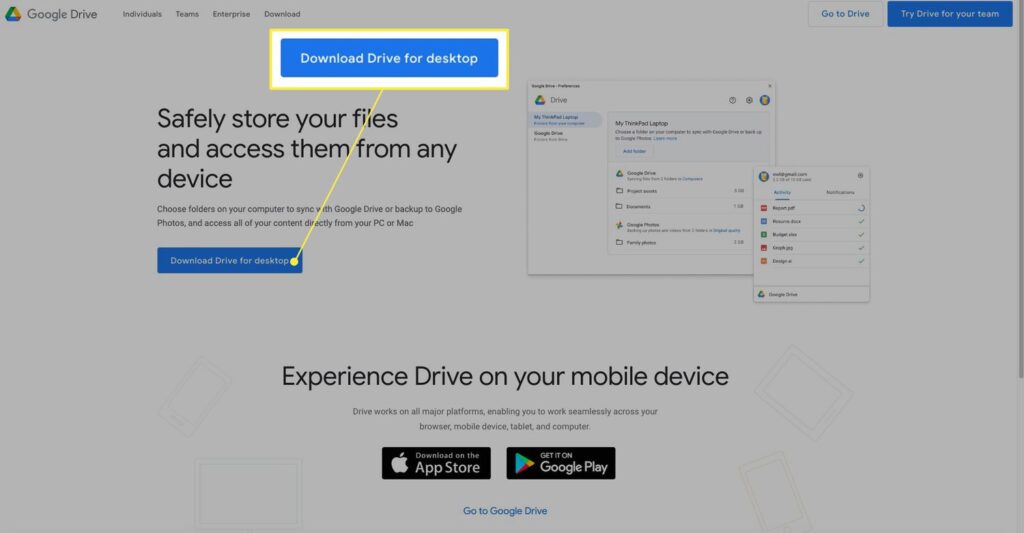
Several things can happen if your Google Drive runs out of space; none of them are worth the effort it’ll take to set things right. So, it is essential to keep your Google Drive storage space as clean as you possibly can.
If your Google Drive runs out of space, you might face problems in a number of things. First of all, your Gmail might stop syncing new data. What does this mean? Your Gmail can stop fetching or loading new emails. Also, you might not see the latest messages.
Furthermore, you might not be able to create new files anymore. Your recent uploads will fail. If you want to upload anything on Google Drive, let it be a document you need to share. Anything else and the upload might be unsuccessful.
Another thing that can happen is that Google Drive will stop syncing your photos and videos. All the applications in your Mac or Android products of Google will show some deviation from expected operation.
If you feel like you are running out of space on Google Drive, you can do several things to make a chamber for your data stored. First of all, you can try to empty stuff from your Google Drive’s trash. You can see the trash icon on the left corner of your Google Drive. The trash icon might appear as ‘Bin’ in some versions.
When a user deletes anything from Google Drive, it is directly sent to the ‘Trash’ or ‘Bin’ folder. However, these files do not free up space even after getting deleted. So, it would help if you further gave a prompt to delete the unwanted stuff permanently from Google Drive. To delete items from the Trash or Bin folder, open the folder and select unnecessary data. Drag it to the trash can icon, and you are all set.
Another way to free up space is to delete large and unused files. Your Google Drive sorts up data in such an order that the files with the largest space appear to be first on the list. If you haven’t used some files in a few years and the file is taking up a lot of memory, it’s better to get rid of it.
Final Thoughts
Google Drive is an immensely useful cloud storage app, but dashing out everything on your Mac can make you wonder if Google Drive takes up your Mac space. It does, but it’s in your hands to decide how much. As any cloud storage software, Google Drive has some limitations. So, it is better to run a cleaning process from time to time to avoid a situation when you have no room for anything.