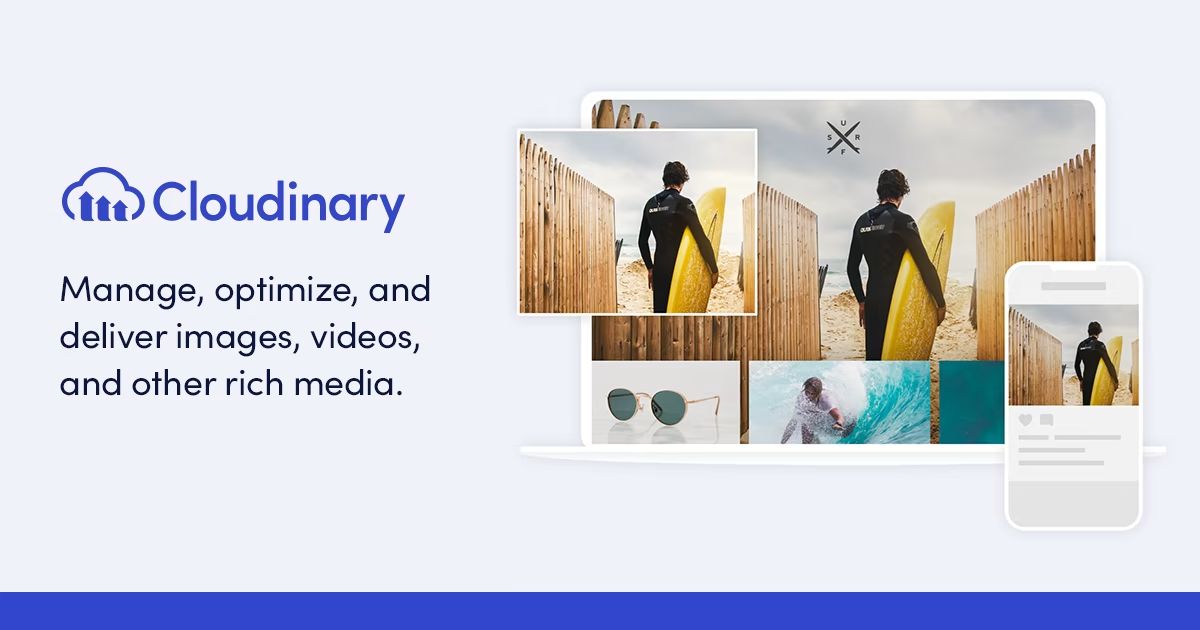In this digital age we live in, it’s hard for a business to thrive without having a website. Every activity nowadays, mainly during the pandemic, relies on online presence.
While your web-based business grows, so will your files and data. Chances are, instead of creating an impact on your target audience, your rich media will leave a negative impression because of lengthy loading times.
You might have thought of owning a server, but it just won’t do. It’s counterproductive because you can’t be sure if the physical server inside the company will make use of all the storage space you bought.
In place of having an on-premise cloud, you opt for a third-party cloud storage service to contain all your company’s data. It’s cost-efficient since it charges the client based on the essential files you’re using every month.
The same goes for software development. Cloud services let software engineers only worry about creating, coding, and testing without thinking much about securing and storing resources or objects.
The result is a quick and efficient workflow. Also, remotely managing servers will speed up distribution among co-developers and customers alike.
Though this guide won’t discuss the benefits of availing and purchasing a CDN, Cloudinary and Amazon S3 are excellent cloud-based services if you’re looking for a virtual hosting service.
Technology advancements made cloud services more secure than FTP (File Transfer Protocol).
FTP requires a client to enter a username and password; anyone can enter anonymously. Clandestine access poses a threat to companies because anyone can hack into the system with only sound social engineering.
Even if cloud computing lets someone access remotely, the owner can see who entered the virtual server. Also, with redundant storage, cloud service secures your files from data loss as cloud service saves your object across multiple servers.
Which One Is Better, Cloudinary or Amazon S3?
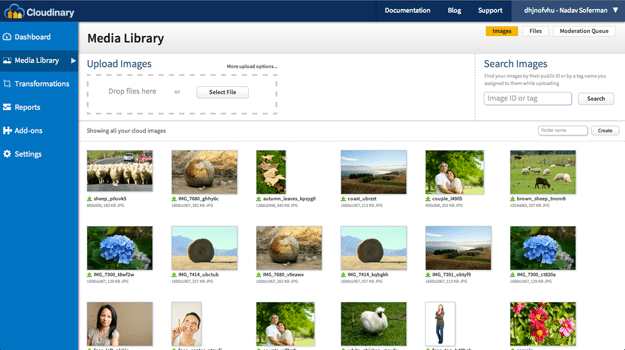
Amazon S3 reviews across Stack share got overwhelming stacks among CEOs, app developers, and programmers alike.
A stack means that someone is using it. Numerous upvotes because of the scope of service that Amazon S3 provides.
Though Cloudinary is reliable in video and image compression, it stores data, only media files. Users claim that Cloudinary premium can be pretty pricey.
Amazon S3 (or Amazon Simple Storage Service) gives users a customizable policy to grant someone permission on their bucket.
A bucket is a collective term for a group of objects or files. Objects can be anything that ranges from zero bytes to five TB.
In addition to that, Cloudinary is already a seller in the AWS (Amazon Web Services) marketplace. If you’d prefer both services, it is better to choose Amazon S3 as they also offer Cloudinary.
While most people opt for S3, it shouldn’t hold you back in using Cloudinary. Fair enough, one should be mindful that there is no such thing as one shoe fits all. Different people and situations call for different needs.
Thus, you should be aware of how Cloudinary vs. S3 are different and similar, how clients use them; and what best uses a subscriber can exploit.
What Are the Similarities Between s3 and Cloudinary?
Although Cloudinary specializes in media optimization, you could also upload, store, and back up any file through it. Both services offer quick file retrieval. Cloudinary and S3 are both APIs as well.
API means application programming interface, a software meant for communicating with both parties. It can be a computer or program.
In other words, both are intermediaries, like most cloud services are. The two cut manual effort by harnessing AI technology, increasing productivity.
What’s the Difference Between S3 and Cloudinary?

Infrastructure as a service is different from software as a service. S3 is IaaS, while Cloudinary is SaaS. The former will still need you to manage application, data, O/S, and middleware.
The latter will cover all your cloud-based needs. Another difference in S3 vs. Cloudinary is that S3 is a NoSQL database. It manages and stores large amounts of scalable data.
Meanwhile, Cloudinary is a media optimizer. It adjusts your media files to optimal size so that images, videos, or audio won’t affect loading time.
Amazon S3 could store any files –also called objects– and classify them in buckets, to let the client use them for future use. The owner may put tags and sort them in any way they like. There is also an S3 feature that automatically sorts objects based on how often the client uses an asset.
Less frequent objects move to a lower cost, optimizing the time usage and making quick access to data. S3 can also let you enter data without modifying it after uploading. WORM or write once read many is a technology in data storage that S3 harnesses. A client may or may not let other users access objects stored whenever they please.
The bottom line is Cloudinary is for compressing media files for faster access without sacrificing visual quality. S3 is for storing all types of files requiring customizable privacy settings.
Differentiating S3 From EC2
S3 is only one of the many Amazon Web Services out there. If you’re new to cloud computing, you may get overwhelmed by which is which. For example, Amazon EC2 is for managing servers.
It’s also for building apps to control an ever-changing storage capacity. EC2 removes the company’s need to adjust its server settings. To make things simple, S3 is like a container for your stuff. EC2 is a remote control programmed to run servers.
Firstly, developers create an AMI or Amazon Machine Images or template they need to produce an instance or virtual servers. With this, clients will have virtual machines that configure networking. EC2 or Elastic Cloud Compute eliminates the need for costly hardware.
Best Use for Cloudinary
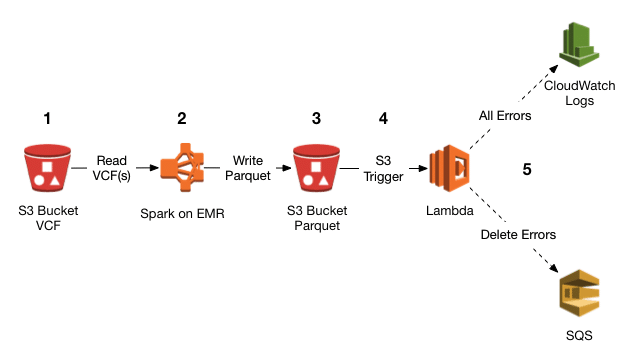
The purpose of optimizing media files to your website is to save the host and end-users bandwidth. Sometimes, the process is unproductive and uses too much data on each other’s end.
Cloudinary is an API that makes loading time faster using codes that work as a shortcut in transferring data. Its AI technology smartly crops images to the focus points. Take, for instance, a picture of an uncentered plant.
If you don’t use Cloudinary, there might be a possibility that the plant will go out of sight if no interface will automatically focus on the side where the plant rests.
For images, Cloudinary allows compression of high-resolution images while the page loads so visitors won’t get tired of waiting while scrolling.
A picture may be blurred or in grayscale. Cloudinary utilizes that form of technology, known as LQIP or low-quality image placeholders.
Cloudinary offers a wide array of services. One includes delivering your image to a format that best suits the end user’s browser.
For example, if your photo is in Bitmap format, which is outdated and ultra-large compared to WebP. WebP has a smaller file size yet the same visual quality.
Using this, therefore, reduces transfer time from host to user. Also, with Cloudinary’s image suffixing feature, your pictures can help rank your website up in search engines. Cloudinary does this by adding appropriate descriptions at the end of the links.
Cloudinary is suitable for both business owners, software developers, and web content creators. They can all make use of Cloudinary’s services for their chosen field of expertise.
Best Use for Amazon S3
E-commerce companies, website owners, IoT’s, and businesses are the ones who can benefit from using Amazon S3. They (not only limited to those mentioned) need a lot of data.
Because this cloud storage service can retrieve, store, secure, and manage objects from anywhere, it is an excellent option for enterprises with growing storage needs. A great thing to note is that S3 is scalable.
Scalability means data can adjust to the capacity needed by a client. Bear in mind that S3 is not optimal for dynamic data. This means data constantly changes as users browse through the web. S3 is only best for static data.
The free version of Amazon S3 can handle five GB of data, but this file size will be minimal. Even the smallest of companies will have trouble with this limited amount.
It is advisable to purchase their plan because it is pay-as-you-go. In addition, rates will lower the more significant the files you’re storing.
Do take note of several other factors in their pricing, though, as it is much complicated. There are things such as retrieval, transfer, management, and many others to consider getting the quotation for your plan.
Amazon can compute your costs if you’re unsure. In case you’re hesitant if S3 is the perfect cloud-based service for you, then I won’t stop you from using their free trial first.
Does Cloudinary Use S3?
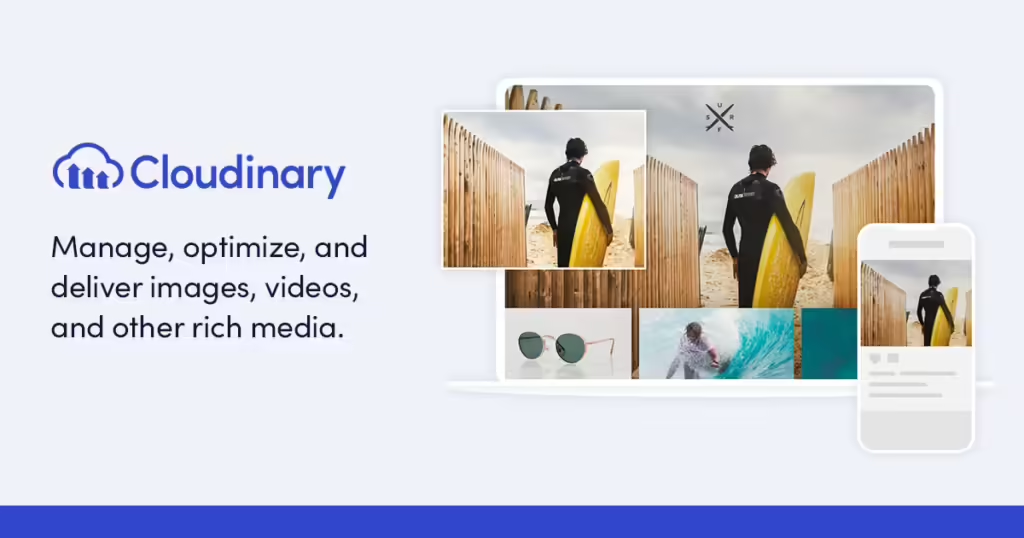
The answer is yes. Cloudinary allows users to backup their compressed and optimized images in S3 buckets. More so, in the premium plan, you could choose to place pictures in Cloudinary to S3.
A client can use these two services simultaneously, like how S3 is with EC2. Since Cloudinary is for media optimization and S3 is for backup and storage, their functions can overlap.
Subscribers can use them simultaneously. You could also extract S3 buckets to Cloudinary. However, you must follow naming conventions and whitelisting rules. Naming conventions include putting a “well-known” name to the folder.
There are other ways aside from changing the folder name in your bucket. It would help if you allowed Cloudinary to access your S3 bucket by assigning policy-text to your bucket permission.
What’s more, there are ways to upload assets to S3 and optimize media via Cloudinary on-demand: first, using Cloudinary’s upload API; second, using URLs specifically for dynamic fetch; and third, lazy migration.
It’s quite a new feature, yet it looks promising. This is suitable for applications with numerous assets already existing.
The fourth and last method the author knows by far is granting AWS permission in Cloudinary for automatic backup. By default, Cloudinary stores all assets that you use in their service at their server.
If you configure it to be accessible by other groups, you backup to another service. To do this, first, you must configure the AWS bucket and bucket by using ACL or access control list.
Take note that bucket and object permissions are independent. Afterward, you may then change Cloudinary’s settings through the upload tab, then choose the name of your bucket as a backup.
Conclusion
For an aloof and disinterested person, Cloudinary and S3 are similar. Though for an enthusiast, they know which one is appropriate for each scenario. Although a user can utilize both services interchangeably, knowing which is still vital.
Programming might be a complex field. But for a tech-savvy individual, nothing is unfamiliar as long as their spirit never wanes. The world is constantly changing, and adapting is a way for humans to survive.
Before, we didn’t know communication was possible without face-to-face encounters. Now, even in large quantities, information is accessible from anywhere in the world.
Consequently, cloud computing was already here even before we were aware of it. In the 1950s – 1960s, it grew along with artificial intelligence as humans need social interactions and information’s need for connectedness.
The fast-growing network of data opened the way for concepts (including files, media, assets, and even programs) to transfer even without physical interaction. Knowledge grows and spreads rapidly. One day, maybe everyone won’t have to leave their homes. We should never ignore futuristic movies and TV shows, for, with our imagination, we prosper.
Does this article serve its purpose of bringing light to your question of which is a better option, Cloudiness vs. S3? We hope it did.
Thank you for reading. Keep on learning, and let’s grow together, fellow technophiles. Try finding simple solutions for everyday problems.
You might not know that you will be the next pioneer of one of the most modern technologies. Stay safe, and always remember to work smart, not hard. Until next time, goodbye.