In today’s fast-paced digital world, small businesses need efficient solutions to manage their financial operations. One such indispensable tool is accounting software. Accounting software automates the process of tracking financial transactions, creating invoices, calculating taxes, and generating financial statements. But with a plethora of options on the market, how can you choose the best accounting software for small business? This comprehensive guide is here to help you understand why you should use accounting software, the different types available, and what to look for when choosing a software provider.
Why Should You Use Accounting Software?
Accounting software is a game-changer for small businesses. It saves you valuable time by automating routine tasks, minimizes errors that can occur with manual data entry, and allows for real-time tracking of your financial health. Moreover, modern accounting software provides robust analytics and reporting tools to support informed decision-making. Lastly, accounting software is scalable – it grows with your business, managing increasing volumes of transactions as your business expands.
Here are several key reasons why you should use accounting software.
Efficiency
The automation provided by accounting software enhances the efficiency of your business operations. It automates a wide array of tasks, including tracking income and expenses, reconciling bank accounts, generating financial statements, processing payroll, and managing tax computations. These automated processes save a significant amount of time, enabling businesses to channel their resources into growth-driven activities. It also eliminates the need for paper records, making your operations more environmentally friendly.
Accuracy
Accounting errors can lead to significant problems, including regulatory penalties, poor financial decision-making, and loss of trust among stakeholders. With manual accounting, there’s a substantial risk of human error in data entry, calculations, and financial report preparation. Accounting software reduces these errors by automating calculations and providing checks and balances to ensure your financial data is accurate and reliable.

Real-time Reporting
Accounting software offers the advantage of real-time financial data and reporting. This provides an up-to-date snapshot of your financial situation at any given moment, enabling more timely and informed business decisions. It also means you can monitor trends and identify issues early, before they become significant problems.
Cost-Effective
While there is an initial cost involved in purchasing and setting up accounting software, the long-term savings are substantial. By automating routine tasks, the software reduces the number of hours spent on manual accounting tasks, leading to lower labor costs. Additionally, the improved accuracy minimizes the risk of costly errors and potential penalties from non-compliance with tax laws and financial regulations.
Scalability
Accounting software can easily adapt to the changing needs of a growing business. As your transaction volume increases and your operations become more complex, the software can handle this increased complexity without requiring additional resources. Many software options offer various plans, so you can upgrade to a more advanced version as your needs change.
Regulatory Compliance
Compliance with tax laws and financial regulations is critical for every business. However, staying current with these often-changing rules can be challenging. Accounting software is regularly updated to reflect the latest tax rates and regulations, helping you stay compliant and avoid penalties.
Security
Financial information is sensitive, and protecting it from unauthorized access is paramount. Accounting software offers robust security measures, including data encryption, secure user access controls, and secure cloud-based storage. This ensures your financial data is kept safe from potential breaches.
Integration
Most accounting software can integrate seamlessly with other business software, such as CRM systems, e-commerce platforms, and payment processing tools. This not only streamlines your workflows but also ensures consistency of data across your different business systems, improving overall business efficiency.
Types of Accounting Software
Accounting software comes in various forms to cater to the diverse needs of businesses. Here are the primary types of accounting software
Billing and Invoicing Systems
This type of software is essential for streamlining the invoicing process. It allows businesses to automatically generate and send invoices, track payments, and provide customers with various payment options. These systems can also send reminders for due payments, thus improving cash flow. They provide an easy way to handle recurring bills and subscriptions, and they can create customized invoices that fit the brand of your business. FreshBooks and Zoho Invoice are popular choices in this category.
Payroll Management Systems
Payroll systems automate the complex process of paying employees. They calculate salaries, tax deductions, and benefits based on the data provided. These systems also maintain compliance with various tax laws and employment regulations, generate payslips, and manage direct deposits or check printing. They are critical for businesses to ensure accurate and timely payments to their employees. Gusto and ADP Workforce are examples of comprehensive payroll management systems.
Enterprise Resource Planning (ERP) Systems
ERP systems provide a holistic approach to business operations. They integrate various business processes, such as accounting, supply chain management, customer relationship management (CRM), and human resources (HR) into a single platform. This integration allows for data consistency and streamlined operations across the business. On the accounting side, ERP systems manage invoicing, expense tracking, financial reporting, and much more. NetSuite and Sage Intacct are popular ERP systems.
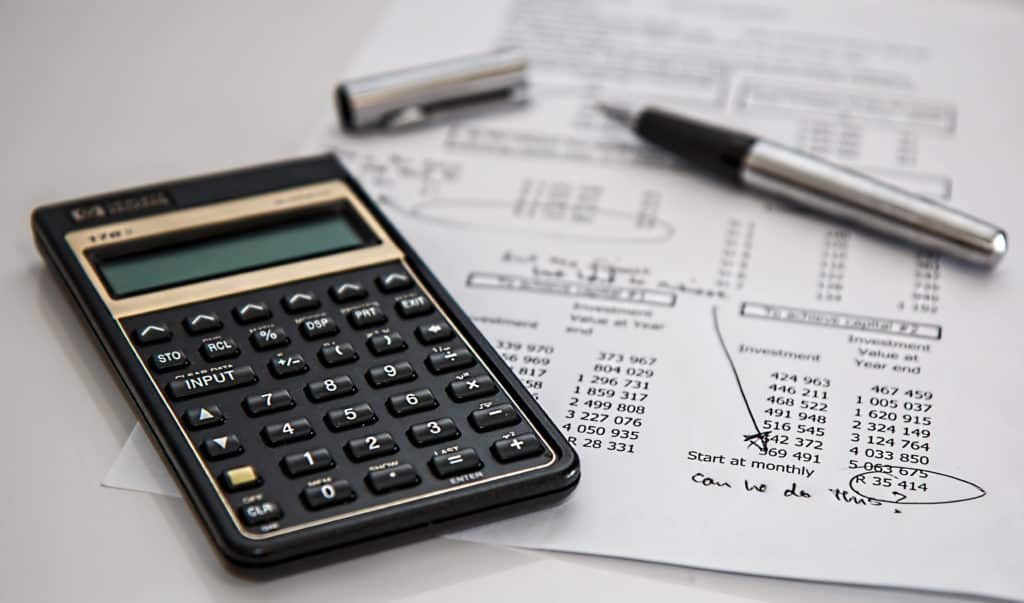
Time and Expense Management Systems
These systems track how much time employees spend on various tasks and manage the reimbursement of work-related expenses. They are especially useful for businesses that need to bill clients for the time spent on projects or tasks. These systems can also help businesses understand where their time and money are going and identify opportunities for cost savings. TSheets and Expensify are examples of this type of software.
Tax Management Systems
Tax management software helps businesses calculate, file, and pay their taxes accurately and efficiently. They keep up-to-date with current tax laws and regulations, ensuring your business maintains compliance and minimizes the risk of penalties for incorrect or late tax filing. Some software also offers audit assistance and tax advisory services. TurboTax and H&R Block are commonly used tax management systems.
Inventory Management Systems
For businesses that deal with physical products, inventory management systems are crucial. They track product levels, sales, orders, and deliveries to ensure inventory accuracy. Accurate inventory tracking is critical for financial reporting and can help businesses identify popular products, manage reordering, and prevent inventory loss. Zoho Inventory and QuickBooks Inventory Management are well-known in this space.
Budgeting and Forecasting Systems
These systems provide tools for businesses to plan their financial future. They allow businesses to set budgets, track performance against these budgets, and make financial forecasts based on historical data. This information can help businesses plan for growth, manage cash flow, and make informed financial decisions. Centage Budget Maestro and Prophix are examples of budgeting and forecasting software.
10 Best Accounting Software for Small Business
As we navigate through the dynamic landscape of the modern business world, the significance of reliable and efficient accounting software becomes increasingly paramount. Whether you’re a freelancer, a small business owner, or a manager of a medium-sized enterprise, the right accounting software can be a game-changer, simplifying financial management and providing critical insights into your business’s financial health.
Here, we present an in-depth introduction to the top 10 accounting software solutions currently on the market. These tools are selected based on their features, ease-of-use, integration capabilities, and overall user feedback. They cater to a variety of business needs, from invoicing and expense tracking to payroll management and financial reporting.
Each of these software options provides a unique blend of features and benefits. When choosing an accounting software, consider your business’s size, industry, and specific needs to find the one that’s the right fit for you.
1. QuickBooks Online
Intuit’s QuickBooks Online is a cloud-based accounting solution widely used across the world. It’s designed for small to medium-sized businesses, offering a comprehensive set of features that cover all your basic accounting needs. It excels in areas like expense tracking, invoicing, project tracking, and inventory management. QuickBooks Online also integrates with hundreds of third-party apps, adding versatility to its operations.
2. FreshBooks
FreshBooks is renowned for its robust invoicing capabilities. It’s an excellent choice for freelancers and service-based businesses, with features such as time tracking, expense management, and project management. FreshBooks makes it easy to create professional invoices, automate tasks like organizing expenses and following up on payments, and understand your business with insightful reports.
3. Xero
Xero is a robust accounting solution designed for small to medium-sized businesses. It stands out for its strong third-party integration capabilities and its easy-to-use interface. With Xero, you can easily handle tasks like invoicing, inventory management, payroll, and expense management. Its advanced reporting capabilities help businesses make data-driven decisions.

4. Zoho Books
Part of the Zoho suite of products, Zoho Books is a comprehensive accounting solution that integrates easily with other business software. It’s suitable for small to medium-sized businesses and offers features like invoicing, expense tracking, project time tracking, and inventory management. It also provides automated workflows to streamline your accounting tasks.
5. Wave
Wave is a free, user-friendly accounting software perfect for freelancers, solopreneurs, and small businesses. Despite being free, Wave doesn’t compromise on core features, offering invoicing, expense tracking, and basic reporting. It’s an ideal option for businesses just starting out or those with tight budgets.
6. Sage 50cloud
Sage 50cloud combines the power and convenience of a cloud-based solution with the robust functionality of a desktop application. This software is suitable for small to medium-sized businesses that need features like job costing, advanced inventory, and detailed financial reporting. Its integration with Microsoft Office 365 enhances productivity and accessibility.
7. Gusto
Gusto is more than just an accounting tool. It’s an all-in-one platform that manages payroll, benefits, and human resources. Gusto automatically calculates, pays, and files federal, state, and local payroll taxes, as well as managing benefits and HR in all 50 states. It’s a suitable choice for small businesses with employees.
8. NetSuite
Developed by Oracle, NetSuite is a comprehensive ERP solution designed for growing businesses. It integrates various business processes into one platform, including accounting, CRM, inventory, and ecommerce. Its accounting features are robust, offering real-time access to live financial data, which aids in making timely financial decisions.
9. Sage Business Cloud Accounting
Formerly known as Sage One, Sage Business Cloud Accounting is a global accounting solution ideal for small businesses and startups. It offers easy-to-use features for managing invoices, cash flow, and expenses. It’s a cloud-based solution, making it accessible anytime, anywhere.
10. FreeAgent
FreeAgent is an accounting software specifically tailored for small businesses, freelancers, and consultants. It offers a range of features including expense management, time tracking, project management, and sales tax tracking. Its user-friendly interface and focus on project management make it an excellent tool for businesses that need to track time and manage projects.

What to Look For in Accounting Software
When selecting accounting software for your business, there are several key factors you should consider:
- Ease of Use: Your accounting software should be user-friendly. It should have an intuitive interface that’s easy to navigate, even for non-accountants. This means less time spent learning how to use the software and more time spent on tasks that grow your business.
- Features: The software should have the features you need to effectively manage your business’s finances. This may include invoicing, expense tracking, payroll, tax preparation, and financial reporting capabilities. If your business has specific needs like inventory management or project tracking, look for software that includes these features.
- Integration: Good accounting software should integrate seamlessly with other business software that you use. This could include your CRM, project management software, payment gateways, and ecommerce platforms. Integration helps streamline your operations and ensures data consistency across systems.
- Scalability: As your business grows, your accounting needs will change. Choose software that can grow with your business. This could mean the ability to handle more users or more transactions, or the ability to add on features as you need them.
- Cloud-Based: Cloud-based accounting software provides several advantages over desktop versions. These include the ability to access your financial data from anywhere, automatic updates and backups, and easier collaboration with your team.
- Cost: While it’s important to choose software that fits your needs, it’s also crucial to consider your budget. The cost of accounting software can vary widely, and it’s important to factor in both the upfront cost and any ongoing subscription fees. Remember to check what’s included in the price – some companies charge extra for updates, support, or additional features.
- Security: Because accounting software handles sensitive financial information, it’s vital that it has strong security measures in place. This could include encryption, two-factor authentication, and regular security audits.
- Customer Support: Look for software that offers robust customer support. This can be invaluable when you’re setting up the software, or if you run into problems down the line. Good customer support might include live chat, phone support, email support, and a comprehensive knowledge base.
Remember, the best accounting software for your business depends on your specific needs and circumstances. It’s a good idea to take advantage of free trials or demo versions to test out the software before making a decision.
Final Notes
In conclusion, choosing the right accounting software is a critical decision for every small business. A well-chosen software solution will help manage your financial processes efficiently, provide valuable insights, improve cash flow, reduce errors, and free up your time so you can focus on growing your business.
The variety of accounting software on the market today is impressive, offering a wide range of features tailored to businesses of all sizes and industries. Whether you need a simple solution for managing invoices and expenses, like Wave, or a comprehensive suite that handles everything from payroll to inventory, like QuickBooks Online or NetSuite, there is a software out there to meet your needs.
Remember, while the range of features is an important factor in choosing a software, you also need to consider the usability, integration capabilities, scalability, security, and customer support offered by the software provider. The cost of the software should align with your budget, but it’s also important to consider the value it brings to your business.
It’s recommended to utilize free trials, read user reviews, and thoroughly explore each software’s capabilities before making a decision. The ideal accounting software should not only fit your current needs but also be capable of supporting your business as it grows and evolves.
Adopting accounting software is a significant step toward modernizing your operations and adopting best practices in financial management. The effort invested in selecting the right software will pay off in streamlined operations, better decision-making, and ultimately, a more successful business.
Your journey towards effective financial management starts here, with the right accounting software serving as your guide and ally in making informed business decisions.
