Virtualization is the creation of virtual computing resources and servers. Essentially, virtualization involves turning a physical server into multiple unique online servers. Anyone can use the platform’s features to execute computing tasks. The concept introduces virtual servers with independent operating systems.
Also, using virtualization, you can create virtual instances of a device, such as a remote server.
It is a developing concept, and we often hear people asking whether they can apply it in cloud computing.
The Answer: Yes, cloud computing uses server virtualization. This is excellent news for people who want to enhance their cloud computing processes through virtualization. They can leverage it to develop and offer users amazing applications. But, going deeper, let’s define the terms clearly.
What Is Server Virtualization and Cloud Computing?
Server virtualization is the coordination of remote servers on a single host. It is a secure process used to improve productivity in many ways. It is called secure because the operator can conceal server resources, such as the operating system’s specifications.
Virtualization allows you to host different files and software on separate servers. On virtual servers, each program can function independently. However, they verify requests and share information with other systems in a local area network (LAN) and wide area network (WAN). At the same time, the servers appear to be dynamic as they handle complex tasks easily.
Without virtualization, the physical server connects to a single operating system. It means that the server is dedicated to a single task. This is because a single server cannot efficiently process multiple tasks at once. Consequently, the server’s capacity is underutilized.
However, through virtualization, a physical server functions as multiple online servers. Therefore, it can support several applications and operating systems simultaneously. Subsequently, the server’s capacity is properly utilized.
On the other hand, what is cloud computing?
It is essential to understand what cloud computing is to know how it works with server virtualization.
The provision of hosted services on the internet is known as Cloud computing. The name has become quite popular because cloud computing is helpful in many ways. It helps IT and professionals to maximize their time and resources.
Cloud can either be public or private. Anyone can buy services from the public cloud.
In contrast, a private cloud only provides services to particular people. Whether it is public or private, the purpose of the cloud is to offer reliable access to IT resources.
What are the Types of Server Virtualization?
The three main types of server virtualization are as follows:
- Hypervisor
- Para-virtualization
- Full virtualization
You should note that cloud computing uses these three types of server virtualization.
Hypervisor
A hypervisor connects the hardware and the operating system. Essentially, the operating system’s functional capacity depends on the hypervisor.
You can use a hypervisor to perform several tasks. For example, you can use it for dispatching, managing queues, and turning back hardware requests. The hypervisor supports the host operating system that accommodates several virtual systems.
Para-Virtualization
Para-virtualization is the process of using a software interface in virtual systems. These interfaces are somewhat similar to actual hardware.
To achieve para-virtualization, you need to combine a hypervisor, modified entry, and custom operating system. After creating the virtualization interface, the system’s efficiency increases because the guest operating system directly connects to the hypervisor.
Full Virtualization
Full virtualizations are capable of imitating actual hardware. In this case, the operating system utilizes machine operation to enhance the input-output process. As a result, it works just like para-virtualization.
The guest operating system can function over the hypervisor in a full virtualization network. This happens because of the imitated version of the software.
Does Cloud Use Server Virtualization?
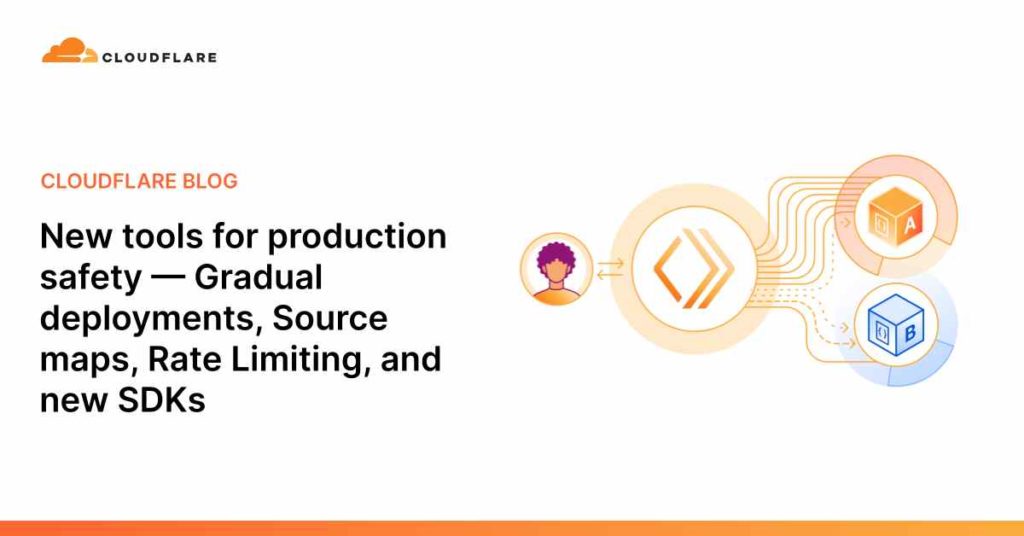
Cloud computing uses server virtualization to create a remote platform comprising different server operating systems. This allows users to access multiple machines at once. Server virtualization also provides a sharing option. This gives users access to various applications.
Additionally, server virtualization modifies traditional computing to accommodate the workload.
Therefore, it can be said that improvements in computing methods are attributed to server virtualization. It allows customers to expand the server resources and get multiple things done simultaneously.
Different Types of Virtualization in Cloud Computing
- Server virtualization
- Hardware virtualization
- Operating system virtualization
- Storage virtualization
Server Virtualization
During server virtualization, we can launch applications directly from the virtual server. The server splits to accommodate the processes depending on the number of apps.
Server virtualization also keeps the identity and number of resources involved during computing sessions secret.
Hardware Virtualization
Hardware virtualization involves the use of remote servers. All you need to do is install the virtual server’s software on the hardware system. What you get is hardware virtualization.
If you want to operate hardware virtualization, you need a hypervisor. You will use it to manage the computing process, memory, and other hardware components. Also, you can run a separate operating system over the hardware set up after ending the hardware virtualization.
Operating System Virtualization
Unlike hardware virtualization, you need to launch the virtual server software on the host’s operating system to achieve operating system virtualization. The aim is to examine how various applications interact with operating systems. Also, OS virtualization lets you launch different applications on a single hardware.
Storage Virtualization
The purpose of storage virtualization is to backup and recover data. To use storage virtualization, you will need to assemble several physical storage devices into one. You can do this by using software applications.
Storage virtualization is primarily about implementing better data storage processes. It provides options that allow users to access any storage available. Therefore, they do not have to rely on one vendor. Due to its features, storage virtualization lowers cloud storage prices because it essentially presents storage into a product.
That is another reason why cloud computing uses server virtualization.
How Does Virtualization Work?
Virtualization refers to the process of sharing cloud data with other servers. This data may be an application or software. Through virtualization, you can create a virtual environment for cloud users.
Usually, you need to hire third-party managers for your server virtualization operation. However, the fees for third-party server managers depend on the tasks.
Third-party managers need to supervise existing virtual networks because releasing and implementing a new application will cost you more. For instance, using hypervisor software to access the server is a complex process that you should pay for only once.
Hypervisor works as a bridge between virtual domain and server. It supports the channel through which a server provides resources to other virtual domains. Therefore, the hypervisor plays a crucial role.
Is Virtualization the Foundation of Cloud Computing?
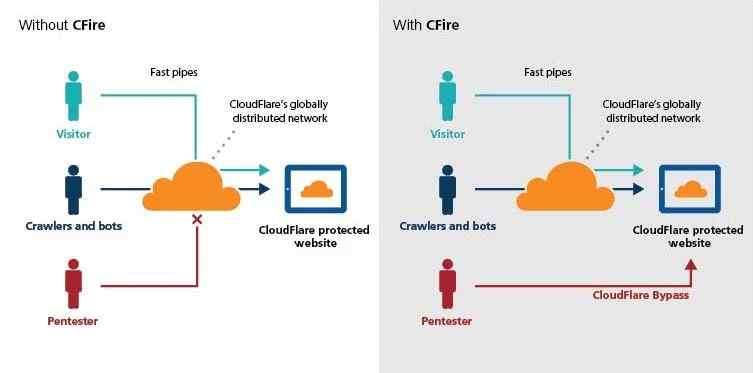
Virtualization is the foundation of cloud computing because it presents an elementary approach that prevents hardware complications. Through virtualization, you can share hardware resources among different operating systems.
Also, it allows you to switch operating systems within the hardware even when the applications are running.
Additionally, you can move applications of other servers to one server to disable or maintain them.
Why Should You Virtualize Your Servers?
Using virtualization, we can utilize resources productively. Therefore, choosing virtualization is a great way to avoid paying high fees for hardware resources. Also, when the workload is much, you can leverage virtualization to share it across several servers.
Shifting workloads across virtual domains is an advantage server virtualization has over the physical system since no extra hardware is used.
In addition, using server virtualization can help you solve problems quickly because you have administrator privileges. Therefore, you can convert one physical server into several virtual servers. Each virtual server acts as an admin for its operating system.
For these reasons, you should consider using server virtualization.
How Does Virtualization Help in Cloud Computing?
Server virtualization enhances cloud computing in the following ways:
Improving General Functions
The use of virtualization in cloud computing is the best way to achieve effective outcomes. Operating server virtualization has become more accessible, flexible, and a time-saver. It is now possible to resolve technical problems using virtualization. Also, you can use virtualization to recover data from compromised systems quickly. For this reason, it is a time-saver.
Provides a Low-Cost Method Of Running a Company
Server virtualization provides an economical way to manage a business. You can avoid spending money on physical components like hardware. Instead, you can convert a single physical server into multiple virtual ones. Also, storing data in virtual servers can save money, as you won’t have to pay for physical servers.
Furthermore, your energy bills will be lower. And you can use several operating systems and applications on one server, which is cheaper.
Guarantees a risk-free system
Using physical resources to process tasks comes with risks of system failure. If the system collapses, it can ruin your company’s reputation. However, you can avoid these risks by using virtualization. You will be working with multiple servers. So, even if one is compromised, your project continues.
Also, you can store your data virtually and recover it anytime. Additionally, a maximum of two servers works simultaneously to help you access data quickly.
Enhances reliable data transfer
Using server virtualization, you can easily find data and share it with others.
Regardless of distance, you can transfer data anywhere without paying additional fees. The customers can also pay for extra storage at affordable prices.
Improves data security
Data security tends to be a major concern during virtualization. Choosing firewalls remains the only option for data protection. This will prevent unauthorized access to your confidential data.
In addition to that, firewalls can protect your data from viruses, malware, and other cyber risks. Another option is to install an encryption system to secure data from all threats.
How to Manage Server Virtualization?

To manage server virtualization, you need to implement effective strategies and professional tools. Follow these practices to ensure the safe management of your server virtualization:
Check the Hardware
It is best to invest in software management tools. You should also learn how to use them effectively for server virtualization management. First, know the exact number of systems and applications virtualized. Also, identify the infrastructure and check if the hardware is compatible with virtualization. In addition, even though most hardware is compatible with virtualization, a thorough examination of hardware beforehand is necessary to prevent errors.
Learn the Guidelines
You must understand the guidelines when implementing virtualization. These guidelines can help to boost your organization’s operations. You can also cut costs by managing your computing resources. In addition, following the guidelines can help you understand the best approaches to improving data security.
Organize Regular Staff Training
The success of your virtualization process depends on your IT team. Your team members must thoroughly learn virtualization and its platforms before implementing it. Ensure they actively participate during training programs to learn the basics of virtualization before executing it. Small-scale businesses usually hire consultants to handle their networks. However, you can form a team or outsource virtualization management.
Sustain Computerization
By virtualization, we mean computerization and automation that advances industrialization. Usually, there are tools to sustain computerization, but human involvement significantly maintains the virtualization process. It also reduces errors and boosts security.
Adopt a Tool
Once your company’s IT team understands virtualization, you should consider investing in the right tool. Your IT team should identify specific tools they need and how virtualization will benefit the company. There is a wide range of management tools to choose from. Their functions differ in complexity, cost, and features.
Develop a Strategy
Server virtualization might sound convenient, but there are cons. Therefore, any company planning to adopt virtualization should identify how it can help it. Of course, the justification might be that virtualization helps reduce the cost and secure the company’s data. However, not everyone gets these benefits due to poor planning. Therefore, you must have a strategy before introducing virtualization in your organization.
Conclusion
Cloud computing uses server virtualization to improve task management, data transfer, data storage, and security.
Furthermore, it can cut costs. With experience, you can spend less money on hardware, physical servers, and maintenance operations.
In addition, virtualization is scalable so that you can implement it regardless of your company’s size. First, however, you should start with an excellent strategy to enjoy all the benefits of virtualization.
