Effective collaboration is crucial for remote startup teams.
While popular tools like Slack and Zoom are well-known, the range of collaboration solutions extends far beyond.
To optimize team performance, explore various tools that address different aspects of remote work.
Discover how these lesser-known options can enhance your startup’s collaborative efforts and bridge the gap created by physical distance.
Slack

While many collaboration tools exist, Slack stands out as a versatile platform that streamlines communication for remote startup teams. It offers real-time messaging, file sharing, and integrations with other essential tools. You can create channels for different projects or departments, keeping conversations organized and easily searchable.
Slack’s characteristics include direct messaging, video calls, and screen sharing, enabling seamless collaboration regardless of team members’ locations. You can customize notifications to stay informed without being overwhelmed. The platform also supports threaded conversations, making it easier to follow specific topics within busy channels.
For remote startups, Slack’s ability to integrate with project management tools, cloud storage services, and productivity apps is particularly valuable. This integration centralizes work-related information and reduces the need to switch between multiple applications. With its user-friendly interface and mobile app, Slack ensures that your team stays connected and productive, even when working from different time zones.
Trello
When it comes to visual project management, Trello stands out as an intuitive and flexible tool for remote startup teams. Its card-based system allows you to organize tasks, projects, and workflows on customizable boards. You can create lists to represent different stages of your process and easily move cards between them as work progresses.
Trello’s versatility shines through its ability to accommodate various team sizes and project types. You’ll find it useful for everything from personal to-do lists to complex team projects. The platform offers features like due dates, checklists, file attachments, and comments, enabling seamless collaboration among team members.
Trello’s integration with other popular tools enhances its functionality. You can connect it with apps like Slack, Google Drive, and Jira to streamline your workflow. Moreover, Trello’s mobile apps ensure you can access and update your boards on the go, keeping your remote team connected and productive.
Zoom
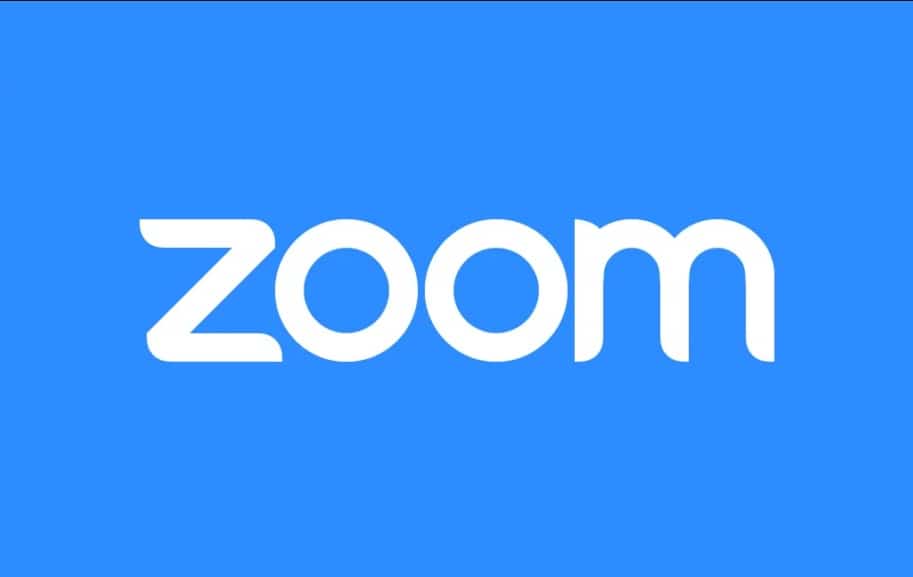
Zoom’s video conferencing capabilities have become indispensable for remote startup teams seeking face-to-face communication and collaboration. With Zoom, you can host virtual meetings, webinars, and team-building activities, bridging the gap between distributed team members. The platform offers high-quality video and audio, screen sharing, and virtual backgrounds, enhancing the meeting experience.
Zoom’s capabilities extend beyond basic video calls. You can record meetings for future reference, use breakout rooms for small group discussions, and utilize the chat function for quick messages. The platform also integrates with various productivity tools, streamlining your workflow. Security features like password protection and waiting rooms guarantee your meetings remain private and secure.
For startups with limited budgets, Zoom offers a free tier with essential features. As your team grows, you can easily upgrade to paid plans that provide additional functionality and longer meeting durations.
Asana
Moving from video conferencing to project management, Asana offers remote startup teams a powerful platform for organizing tasks and tracking progress. With Asana, you’ll be able to create projects, assign tasks, and set deadlines, all in one centralized location. This tool helps you maintain clear communication and accountability within your team.
Asana’s key characteristics include:
- Customizable project views (list, board, timeline, calendar)
- Task dependencies and subtasks for complex projects
- Integration with other popular tools like Slack and Google Drive
You can easily prioritize work, monitor time spent on tasks, and generate reports to measure productivity. Asana’s user-friendly interface makes it simple for team members to update their progress and collaborate on shared tasks. By using Asana, you’ll streamline your workflow, reduce miscommunication, and guarantee that everyone on your remote startup team stays aligned with project goals and deadlines.
Google Workspace
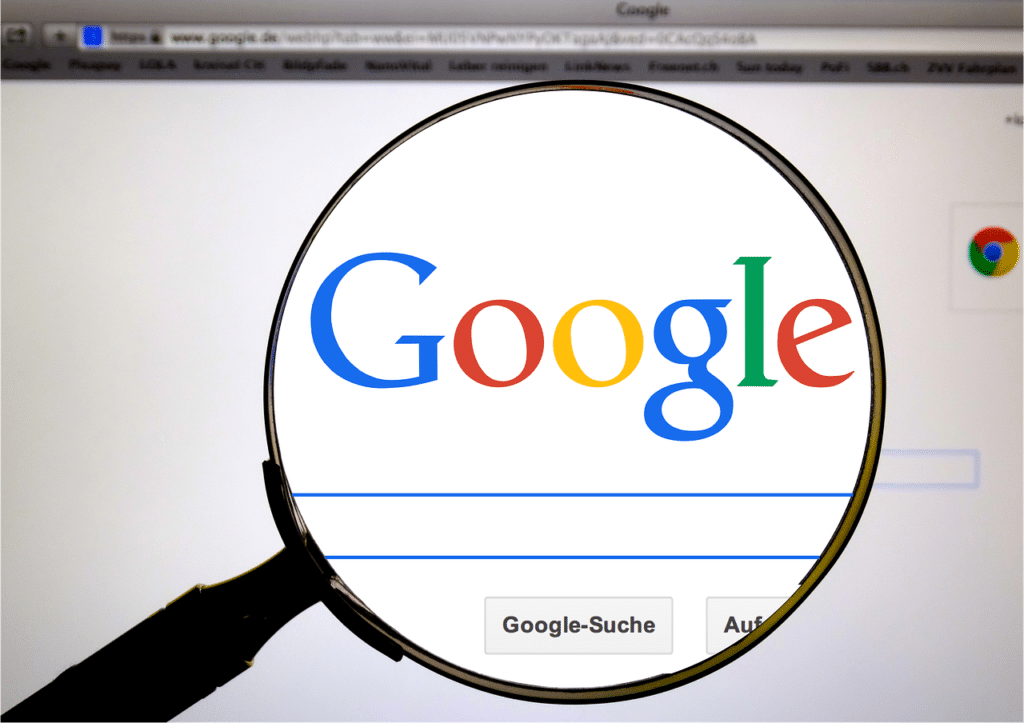
Google Workspace offers a complete suite of cloud-based productivity tools that’ll revolutionize how your remote startup team collaborates and communicates. With Gmail, Drive, Docs, Sheets, Slides, and Meet, you’ll have everything you need to work efficiently from anywhere.
A breakdown of key Google Workspace characteristics:
| Tool | Primary Function |
|---|---|
| Gmail | Email and communication |
| Drive | Cloud storage and file sharing |
| Docs | Collaborative document creation |
| Sheets | Spreadsheet management |
| Slides | Presentation design |
You’ll appreciate the seamless integration between these tools, allowing for real-time collaboration and easy file sharing. Google Workspace’s security features guarantee your data remains protected, while its user-friendly interface minimizes the learning curve for your team. With customizable admin controls, you can manage user access and permissions effectively. Google Workspace’s regular updates and improvements certify you’re always working with the latest features and security enhancements.
Conclusion
You’ve now investigated the top collaboration tools for remote startup teams.
These tools—Slack, Trello, Zoom, Asana, and Google Workspace—cover all essential aspects of remote work.
They’ll help you communicate effectively, manage projects, hold meetings, align goals, and enhance productivity.
The key to success lies in choosing the right combination of tools that best fit your team’s needs.
Implement these solutions, and you’ll set your remote startup on the path to efficient collaboration.
